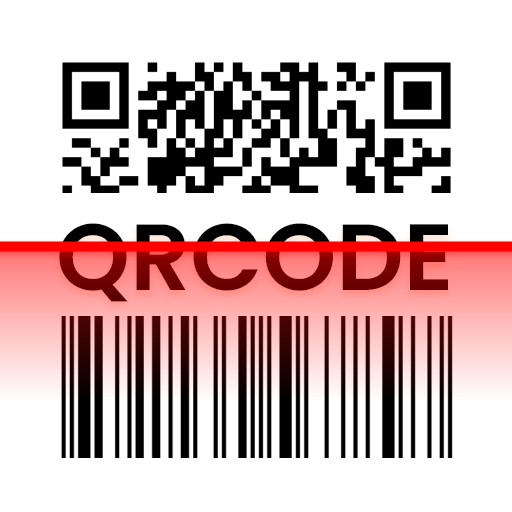All in One: QR Code Scanner - QR Code Creator
Play on PC with BlueStacks – the Android Gaming Platform, trusted by 500M+ gamers.
Page Modified on: August 22, 2020
Play All in One: QR Code Scanner - QR Code Creator on PC
QR & Barcode Scanner and Reader is a free and most user-friendly Barcode and QR Code Reader and scanner app that quickly recognizes the information of the QR code, Barcode.
To scan any QR code or Barcode, simply launch the app and allow access to your phone camera, pointing the camera at the code. The scan will automatically recognize any barcodes or QR codes your camera is aimed at. Or you can use the QR and Barcode scanning feature from the image on the phone.
Once the scanning is complete, if the code just contains text, it will display immediately; if it includes a website URL, you will be automatically redirected to the site, thus, ensure your data is turned on if internet access is needed. While formats such as contact info, phone numbers, email addresses, you will be prompted to take the appropriate action.
Features of QR & Barcode Scanner and Reader:
- Generate QR codes with many types such as email, contacts, messages, wifi codes, links ...
- Generate various types of barcodes such as EAN 13, EAN 8, UPC, Code 39, Code 93, Code 128, and more.
- Easily create your own modified and personalized QR codes, Barcode with your information.
- Automatically recognize QR code the moment the phone’s camera is pointed on the Barcode.
- Also, use the front camera for scanning and support flashlight in case of low light.
- Share by different social networks like email, SMS, Facebook, Twitter, or WhatsApp ...
- Creates and view the history list and map of all of past scans
- Optimize the scan settings to your needs.
If you have any questions or issues you want to fix, please use the Feedback feature in the app.
Your 5-stars rating makes us feel proud to let us have the motivation to make more best free apps.
Thank!!!
Play All in One: QR Code Scanner - QR Code Creator on PC. It’s easy to get started.
-
Download and install BlueStacks on your PC
-
Complete Google sign-in to access the Play Store, or do it later
-
Look for All in One: QR Code Scanner - QR Code Creator in the search bar at the top right corner
-
Click to install All in One: QR Code Scanner - QR Code Creator from the search results
-
Complete Google sign-in (if you skipped step 2) to install All in One: QR Code Scanner - QR Code Creator
-
Click the All in One: QR Code Scanner - QR Code Creator icon on the home screen to start playing