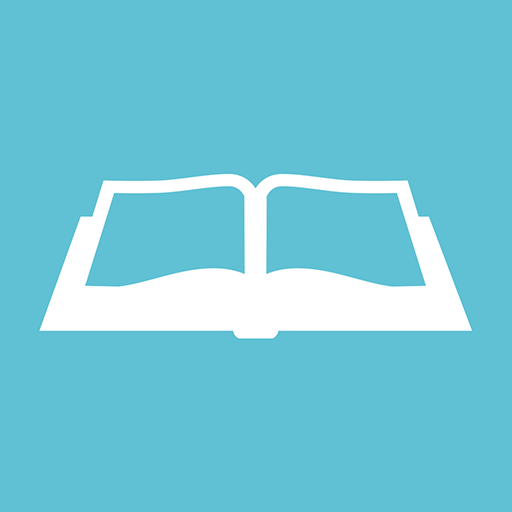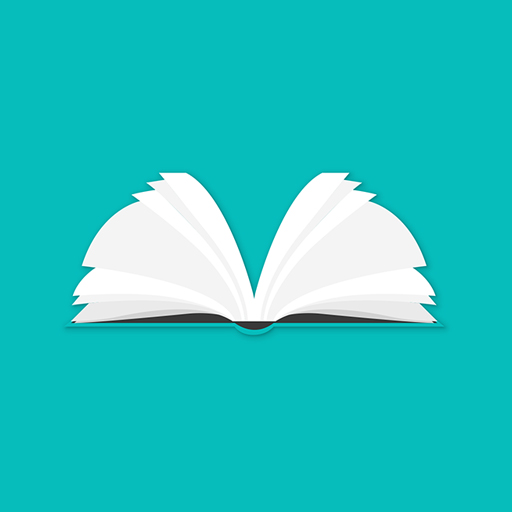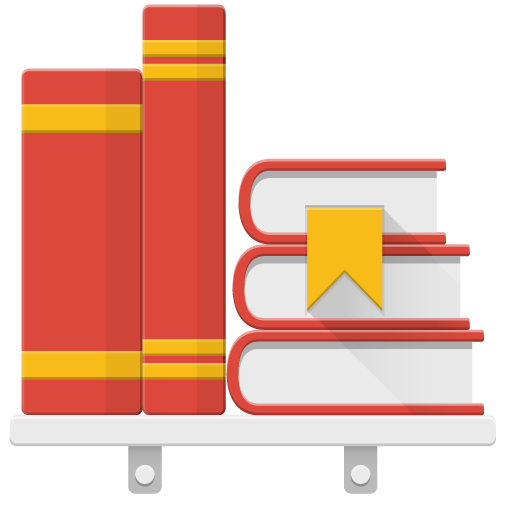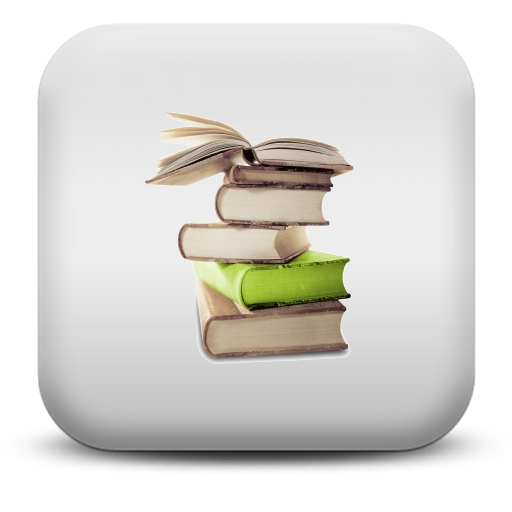
Meine Bücher Pro
Spiele auf dem PC mit BlueStacks - der Android-Gaming-Plattform, der über 500 Millionen Spieler vertrauen.
Seite geändert am: 12. Juli 2019
Play Book Collection + Catalog on PC
Manage your book catalog with this app.
Keep track of your book collection along with personal ratings and notes.
Check to see if you already own a book on your phone while you're out shopping.
Features
• Use the Bulk Bar Code Scan option to enter your books by quickly scanning the barcode on the cover with your phone's camera.
• Remember the books you want to buy using the Wish List.
• Export your book info in CSV format to open as a spreadsheet on your computer. Import your existing books in CSV format.
• Take a picture of the book cover with your phone to go along with your book rating and note.
• Backup your book catalog data to the server. If you lose your phone or upgrade to a new phone, just import your collection to the new phone so you don't have to re-enter everything.
• Track statistics about your books like Total Number of Books Tracked, Average Rating, Most Often Read, Number of Books Tracked by Genre.
Spiele Meine Bücher Pro auf dem PC. Der Einstieg ist einfach.
-
Lade BlueStacks herunter und installiere es auf deinem PC
-
Schließe die Google-Anmeldung ab, um auf den Play Store zuzugreifen, oder mache es später
-
Suche in der Suchleiste oben rechts nach Meine Bücher Pro
-
Klicke hier, um Meine Bücher Pro aus den Suchergebnissen zu installieren
-
Schließe die Google-Anmeldung ab (wenn du Schritt 2 übersprungen hast), um Meine Bücher Pro zu installieren.
-
Klicke auf dem Startbildschirm auf das Meine Bücher Pro Symbol, um mit dem Spielen zu beginnen