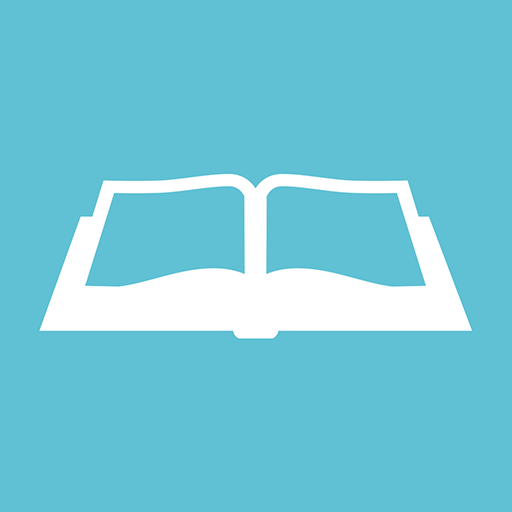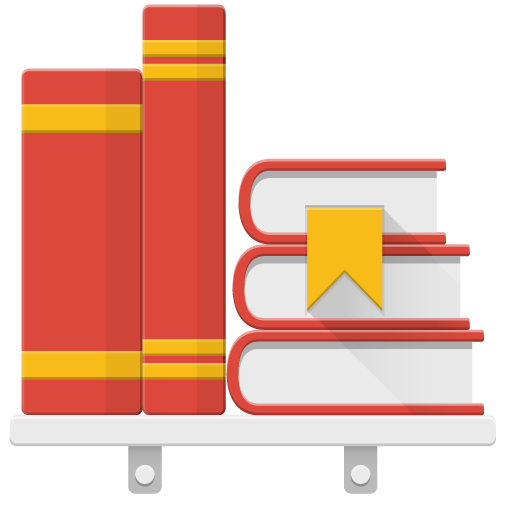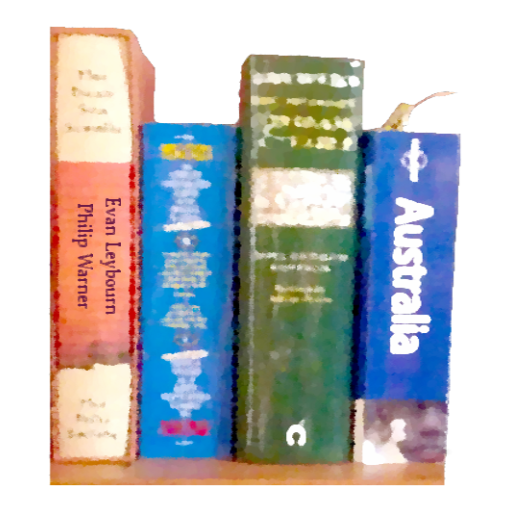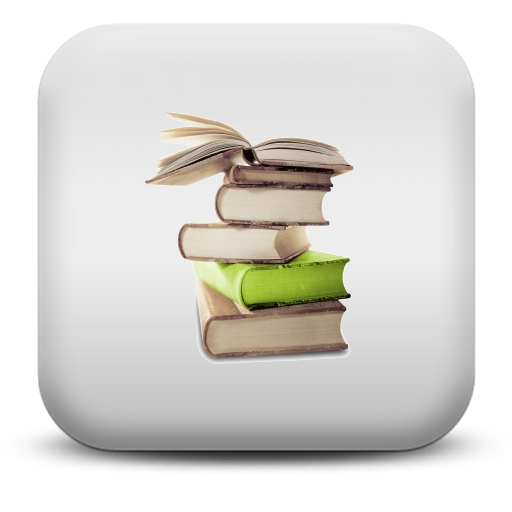
Mis libros Pro
Juega en PC con BlueStacks: la plataforma de juegos Android, en la que confían más de 500 millones de jugadores.
Página modificada el: 12 de julio de 2019
Play Book Collection + Catalog on PC
Manage your book catalog with this app.
Keep track of your book collection along with personal ratings and notes.
Check to see if you already own a book on your phone while you're out shopping.
Features
• Use the Bulk Bar Code Scan option to enter your books by quickly scanning the barcode on the cover with your phone's camera.
• Remember the books you want to buy using the Wish List.
• Export your book info in CSV format to open as a spreadsheet on your computer. Import your existing books in CSV format.
• Take a picture of the book cover with your phone to go along with your book rating and note.
• Backup your book catalog data to the server. If you lose your phone or upgrade to a new phone, just import your collection to the new phone so you don't have to re-enter everything.
• Track statistics about your books like Total Number of Books Tracked, Average Rating, Most Often Read, Number of Books Tracked by Genre.
Juega Mis libros Pro en la PC. Es fácil comenzar.
-
Descargue e instale BlueStacks en su PC
-
Complete el inicio de sesión de Google para acceder a Play Store, o hágalo más tarde
-
Busque Mis libros Pro en la barra de búsqueda en la esquina superior derecha
-
Haga clic para instalar Mis libros Pro desde los resultados de búsqueda
-
Complete el inicio de sesión de Google (si omitió el paso 2) para instalar Mis libros Pro
-
Haz clic en el ícono Mis libros Pro en la pantalla de inicio para comenzar a jugar