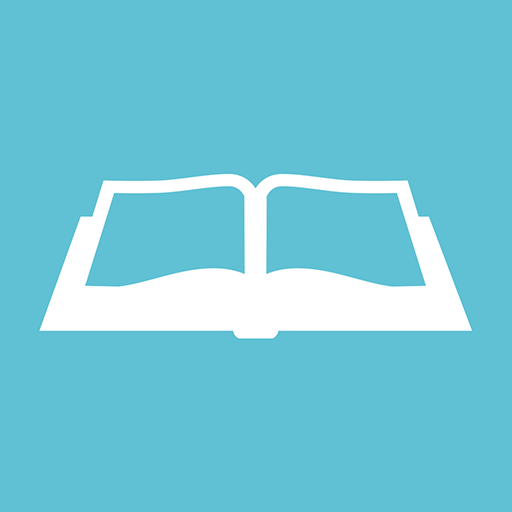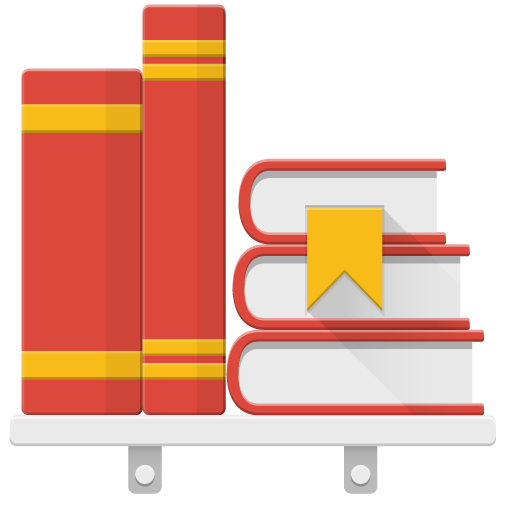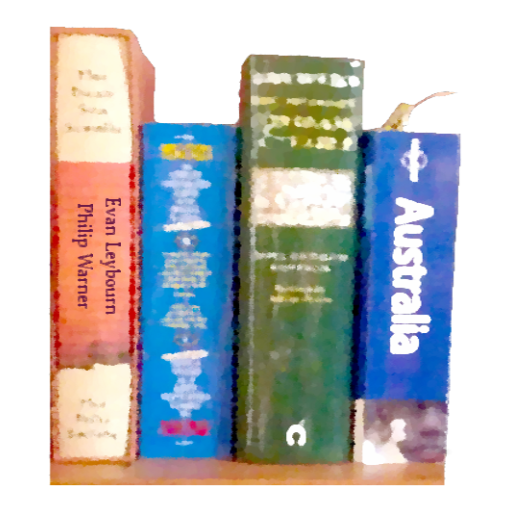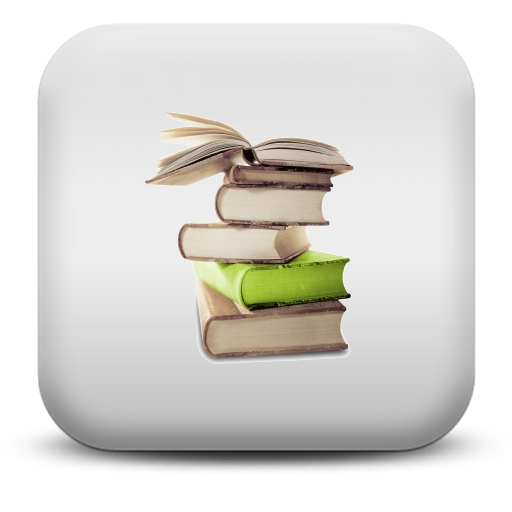
Mon Pro Livres
Jouez sur PC avec BlueStacks - la plate-forme de jeu Android, approuvée par + 500M de joueurs.
Page Modifiée le: 12 juillet 2019
Play Book Collection + Catalog on PC
Manage your book catalog with this app.
Keep track of your book collection along with personal ratings and notes.
Check to see if you already own a book on your phone while you're out shopping.
Features
• Use the Bulk Bar Code Scan option to enter your books by quickly scanning the barcode on the cover with your phone's camera.
• Remember the books you want to buy using the Wish List.
• Export your book info in CSV format to open as a spreadsheet on your computer. Import your existing books in CSV format.
• Take a picture of the book cover with your phone to go along with your book rating and note.
• Backup your book catalog data to the server. If you lose your phone or upgrade to a new phone, just import your collection to the new phone so you don't have to re-enter everything.
• Track statistics about your books like Total Number of Books Tracked, Average Rating, Most Often Read, Number of Books Tracked by Genre.
Jouez à Mon Pro Livres sur PC. C'est facile de commencer.
-
Téléchargez et installez BlueStacks sur votre PC
-
Connectez-vous à Google pour accéder au Play Store ou faites-le plus tard
-
Recherchez Mon Pro Livres dans la barre de recherche dans le coin supérieur droit
-
Cliquez pour installer Mon Pro Livres à partir des résultats de la recherche
-
Connectez-vous à Google (si vous avez ignoré l'étape 2) pour installer Mon Pro Livres
-
Cliquez sur l'icône Mon Pro Livres sur l'écran d'accueil pour commencer à jouer