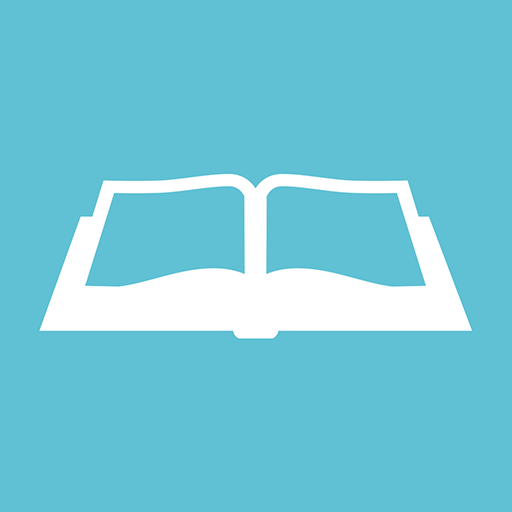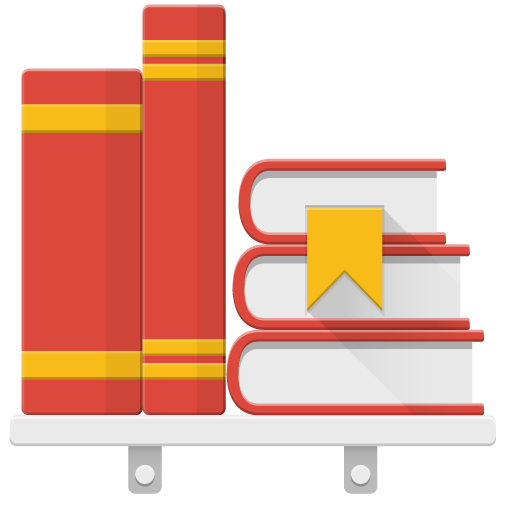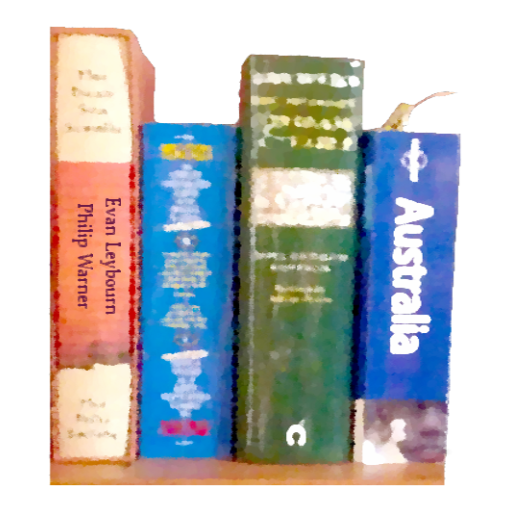このページには広告が含まれます
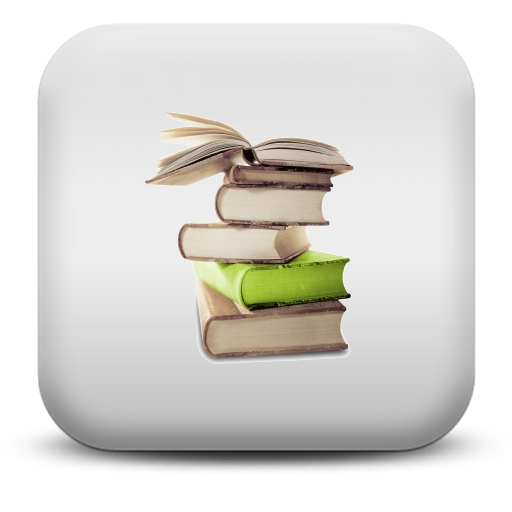
私の本のプロ
書籍&参考書 | Metosphere
BlueStacksを使ってPCでプレイ - 5憶以上のユーザーが愛用している高機能Androidゲーミングプラットフォーム
Play Book Collection + Catalog on PC
Are you a voracious book reader? Do you have trouble keeping track of all your books?
Manage your book catalog with this app.
Keep track of your book collection along with personal ratings and notes.
Check to see if you already own a book on your phone while you're out shopping.
Features
• Use the Bulk Bar Code Scan option to enter your books by quickly scanning the barcode on the cover with your phone's camera.
• Remember the books you want to buy using the Wish List.
• Export your book info in CSV format to open as a spreadsheet on your computer. Import your existing books in CSV format.
• Take a picture of the book cover with your phone to go along with your book rating and note.
• Backup your book catalog data to the server. If you lose your phone or upgrade to a new phone, just import your collection to the new phone so you don't have to re-enter everything.
• Track statistics about your books like Total Number of Books Tracked, Average Rating, Most Often Read, Number of Books Tracked by Genre.
Manage your book catalog with this app.
Keep track of your book collection along with personal ratings and notes.
Check to see if you already own a book on your phone while you're out shopping.
Features
• Use the Bulk Bar Code Scan option to enter your books by quickly scanning the barcode on the cover with your phone's camera.
• Remember the books you want to buy using the Wish List.
• Export your book info in CSV format to open as a spreadsheet on your computer. Import your existing books in CSV format.
• Take a picture of the book cover with your phone to go along with your book rating and note.
• Backup your book catalog data to the server. If you lose your phone or upgrade to a new phone, just import your collection to the new phone so you don't have to re-enter everything.
• Track statistics about your books like Total Number of Books Tracked, Average Rating, Most Often Read, Number of Books Tracked by Genre.
私の本のプロをPCでプレイ
-
BlueStacksをダウンロードしてPCにインストールします。
-
GoogleにサインインしてGoogle Play ストアにアクセスします。(こちらの操作は後で行っても問題ありません)
-
右上の検索バーに私の本のプロを入力して検索します。
-
クリックして検索結果から私の本のプロをインストールします。
-
Googleサインインを完了して私の本のプロをインストールします。※手順2を飛ばしていた場合
-
ホーム画面にて私の本のプロのアイコンをクリックしてアプリを起動します。