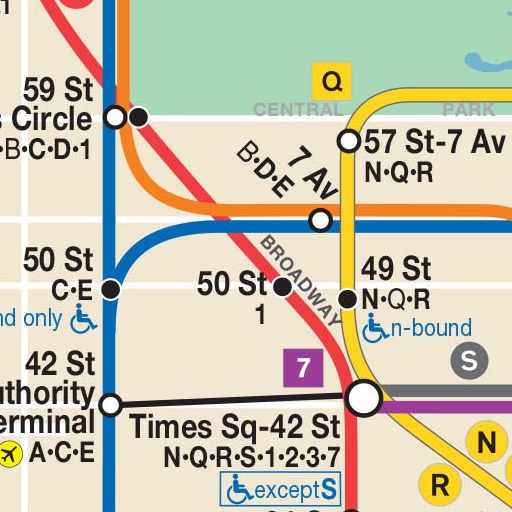このページには広告が含まれます

New York City subway map (Offline)
旅行&地域 | MapDev, Inc
BlueStacksを使ってPCでプレイ - 5憶以上のユーザーが愛用している高機能Androidゲーミングプラットフォーム
Play New York City subway map (Offline) on PC
+ Updated 2019 map with ALL lines.
New York City subway map - MTA - 2019 works offline. Helps to save your data while you are in commute. If you lost your mobile signal this app will still work.
● Good for New York City locals and tourists. If you just arrived to New York City and did not buy local SIM Card this app will work. NO worries! NO Data required!
● Full up to date map included (ALL Stations!)
● Simple
● High Resolution Subway Map
● Fast and User Friendly
● Does not require WIFI or Mobile Data
● Designed for the first time visitors and experienced commuters
● Offline routing with clear map and text views.
● Fully Free
* New version will be released as soon as we get updated data.
* It is not official application of MTA
纽约地铁, ニューヨーク地下鉄
New York City subway map - MTA - 2019 works offline. Helps to save your data while you are in commute. If you lost your mobile signal this app will still work.
● Good for New York City locals and tourists. If you just arrived to New York City and did not buy local SIM Card this app will work. NO worries! NO Data required!
● Full up to date map included (ALL Stations!)
● Simple
● High Resolution Subway Map
● Fast and User Friendly
● Does not require WIFI or Mobile Data
● Designed for the first time visitors and experienced commuters
● Offline routing with clear map and text views.
● Fully Free
* New version will be released as soon as we get updated data.
* It is not official application of MTA
纽约地铁, ニューヨーク地下鉄
New York City subway map (Offline)をPCでプレイ
-
BlueStacksをダウンロードしてPCにインストールします。
-
GoogleにサインインしてGoogle Play ストアにアクセスします。(こちらの操作は後で行っても問題ありません)
-
右上の検索バーにNew York City subway map (Offline)を入力して検索します。
-
クリックして検索結果からNew York City subway map (Offline)をインストールします。
-
Googleサインインを完了してNew York City subway map (Offline)をインストールします。※手順2を飛ばしていた場合
-
ホーム画面にてNew York City subway map (Offline)のアイコンをクリックしてアプリを起動します。