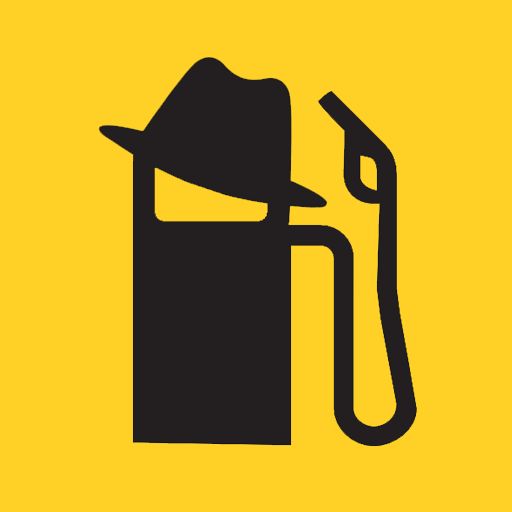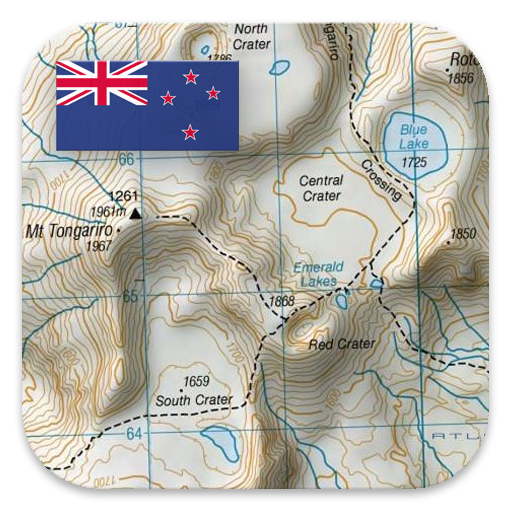MetService NZ Weather
Spiele auf dem PC mit BlueStacks - der Android-Gaming-Plattform, der über 500 Millionen Spieler vertrauen.
Seite geändert am: 21. Oktober 2019
Play MetService NZ Weather on PC
- Morning, afternoon, evening and overnight icons for 47 forecast areas, set by our meteorologists, to help you plan your day
- Automatically see the forecast and observations that are most relevant to you, by enabling location services or choosing your suburb, town or city
- Customise your weather dashboard and the order of forecast modules
- 48 hour forecast graphs
- Severe Weather Warnings and Watches for your location
- MetService TV updates for your region
- Real-time Rain Radar for your area
- 3 day Rain Forecast maps
- Live Traffic Cameras for urban locations
- Widget available
Spiele MetService NZ Weather auf dem PC. Der Einstieg ist einfach.
-
Lade BlueStacks herunter und installiere es auf deinem PC
-
Schließe die Google-Anmeldung ab, um auf den Play Store zuzugreifen, oder mache es später
-
Suche in der Suchleiste oben rechts nach MetService NZ Weather
-
Klicke hier, um MetService NZ Weather aus den Suchergebnissen zu installieren
-
Schließe die Google-Anmeldung ab (wenn du Schritt 2 übersprungen hast), um MetService NZ Weather zu installieren.
-
Klicke auf dem Startbildschirm auf das MetService NZ Weather Symbol, um mit dem Spielen zu beginnen