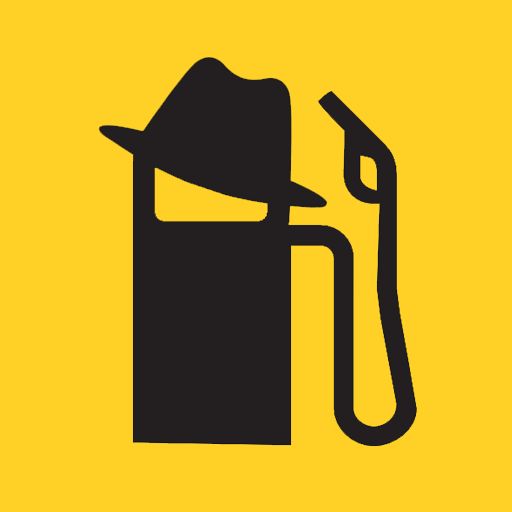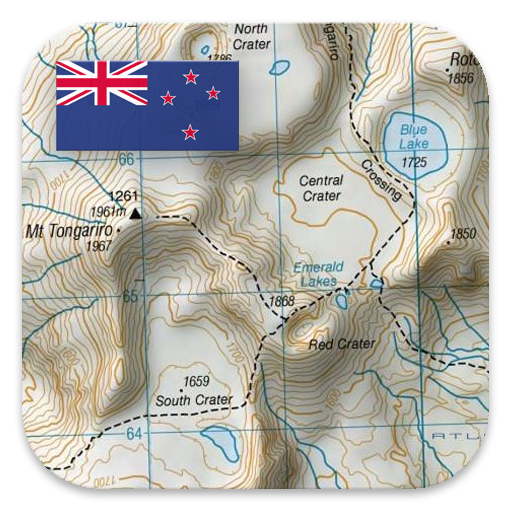MetService NZ Weather
Jogue no PC com BlueStacks - A Plataforma de Jogos Android, confiada por mais de 500 milhões de jogadores.
Página modificada em: 21 de outubro de 2019
Play MetService NZ Weather on PC
- Morning, afternoon, evening and overnight icons for 47 forecast areas, set by our meteorologists, to help you plan your day
- Automatically see the forecast and observations that are most relevant to you, by enabling location services or choosing your suburb, town or city
- Customise your weather dashboard and the order of forecast modules
- 48 hour forecast graphs
- Severe Weather Warnings and Watches for your location
- MetService TV updates for your region
- Real-time Rain Radar for your area
- 3 day Rain Forecast maps
- Live Traffic Cameras for urban locations
- Widget available
Jogue MetService NZ Weather no PC. É fácil começar.
-
Baixe e instale o BlueStacks no seu PC
-
Conclua o login do Google para acessar a Play Store ou faça isso mais tarde
-
Procure por MetService NZ Weather na barra de pesquisa no canto superior direito
-
Clique para instalar MetService NZ Weather a partir dos resultados da pesquisa
-
Conclua o login do Google (caso você pulou a etapa 2) para instalar o MetService NZ Weather
-
Clique no ícone do MetService NZ Weather na tela inicial para começar a jogar