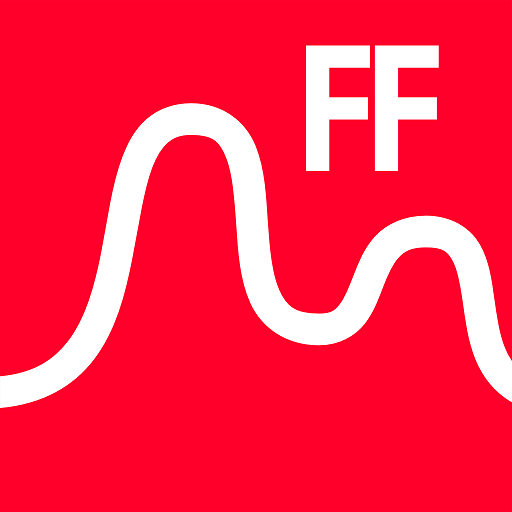Me v PMDD - Symptom & Treatment Tracker
Play on PC with BlueStacks – the Android Gaming Platform, trusted by 500M+ gamers.
Page Modified on: July 10, 2019
Play Me v PMDD - Symptom & Treatment Tracker on PC
Me v PMDD makes symptom tracking for Premenstrual Dysphoric Disorder incredibly simple with easy-to-read symptom graphs that can help you and your doctors understand and more effectively treat PMDD.
Throw away (recycle!) your paper charts, track and manage PMDD from the palm of your hand.
What can Me v PMDD help me do?
- Symptom Tracking - Track daily symptoms and overall moods on 0-10 scales to see how PMDD changes day-to-day, cycle-to-cycle, treatment-to-treatment.
- Treatment Tracking - Keep all your PMDD treatments listed in one place, easy to access, remember, and share with new doctors.
- Cycle Tracking - Track symptoms according to the days of your cycle or track via calendar days. It's up to you!
- Peer Support - Connect with Gia Allemand Foundation for PMDD's Peer Supporters in just 2 clicks! No one needs to battle PMDD alone.
- Self-Love Journal - Keep all your thoughts and notes related to PMDD in one place. Vent feelings, draft your self-care plan, leave notes of self-love, and more all to fight PMDD.
- My Data - Explore your symptom data on easy-to-read line graphs.
***Me v PMDD is not a diagnostic tool, but it sure can help!
This app comes from the heart, created by a daughter fighting PMDD, her caring mom, a loving husband of a PMDD warrior, and our sisters at the Gia Allemand Foundation for PMDD. Me v PMDD is inclusive of and specifically designed for all people who have PMDD, regardless of gender identity.
It's Me v PMDD.
It's You v PMDD.
It's We v PMDD.
Together, We Can Do It!
----------
Reach out to us with any questions or feedback. Our team is here for you and dedicated to make this app the best it can be for all of us in the fight v PMDD.
Play Me v PMDD - Symptom & Treatment Tracker on PC. It’s easy to get started.
-
Download and install BlueStacks on your PC
-
Complete Google sign-in to access the Play Store, or do it later
-
Look for Me v PMDD - Symptom & Treatment Tracker in the search bar at the top right corner
-
Click to install Me v PMDD - Symptom & Treatment Tracker from the search results
-
Complete Google sign-in (if you skipped step 2) to install Me v PMDD - Symptom & Treatment Tracker
-
Click the Me v PMDD - Symptom & Treatment Tracker icon on the home screen to start playing