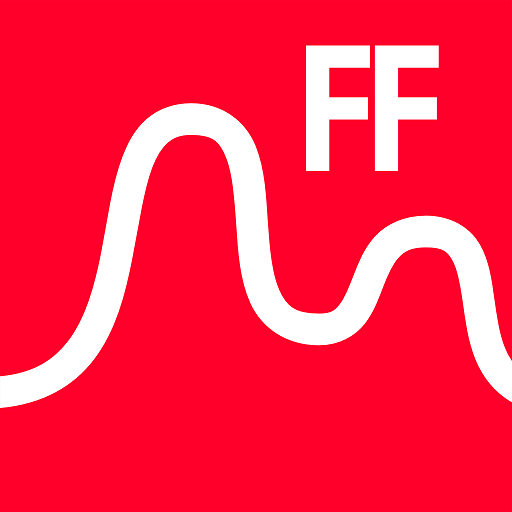このページには広告が含まれます

Me v PMDD - Symptom & Treatment Tracker
健康&フィットネス | Me v PMDD
BlueStacksを使ってPCでプレイ - 5憶以上のユーザーが愛用している高機能Androidゲーミングプラットフォーム
Play Me v PMDD - Symptom & Treatment Tracker on PC
PMDD has met its match in you!
Me v PMDD makes symptom tracking for Premenstrual Dysphoric Disorder incredibly simple with easy-to-read symptom graphs that can help you and your doctors understand and more effectively treat PMDD.
Throw away (recycle!) your paper charts, track and manage PMDD from the palm of your hand.
What can Me v PMDD help me do?
- Symptom Tracking - Track daily symptoms and overall moods on 0-10 scales to see how PMDD changes day-to-day, cycle-to-cycle, treatment-to-treatment.
- Treatment Tracking - Keep all your PMDD treatments listed in one place, easy to access, remember, and share with new doctors.
- Cycle Tracking - Track symptoms according to the days of your cycle or track via calendar days. It's up to you!
- Peer Support - Connect with Gia Allemand Foundation for PMDD's Peer Supporters in just 2 clicks! No one needs to battle PMDD alone.
- Self-Love Journal - Keep all your thoughts and notes related to PMDD in one place. Vent feelings, draft your self-care plan, leave notes of self-love, and more all to fight PMDD.
- My Data - Explore your symptom data on easy-to-read line graphs.
***Me v PMDD is not a diagnostic tool, but it sure can help!
This app comes from the heart, created by a daughter fighting PMDD, her caring mom, a loving husband of a PMDD warrior, and our sisters at the Gia Allemand Foundation for PMDD. Me v PMDD is inclusive of and specifically designed for all people who have PMDD, regardless of gender identity.
It's Me v PMDD.
It's You v PMDD.
It's We v PMDD.
Together, We Can Do It!
----------
Reach out to us with any questions or feedback. Our team is here for you and dedicated to make this app the best it can be for all of us in the fight v PMDD.
Me v PMDD makes symptom tracking for Premenstrual Dysphoric Disorder incredibly simple with easy-to-read symptom graphs that can help you and your doctors understand and more effectively treat PMDD.
Throw away (recycle!) your paper charts, track and manage PMDD from the palm of your hand.
What can Me v PMDD help me do?
- Symptom Tracking - Track daily symptoms and overall moods on 0-10 scales to see how PMDD changes day-to-day, cycle-to-cycle, treatment-to-treatment.
- Treatment Tracking - Keep all your PMDD treatments listed in one place, easy to access, remember, and share with new doctors.
- Cycle Tracking - Track symptoms according to the days of your cycle or track via calendar days. It's up to you!
- Peer Support - Connect with Gia Allemand Foundation for PMDD's Peer Supporters in just 2 clicks! No one needs to battle PMDD alone.
- Self-Love Journal - Keep all your thoughts and notes related to PMDD in one place. Vent feelings, draft your self-care plan, leave notes of self-love, and more all to fight PMDD.
- My Data - Explore your symptom data on easy-to-read line graphs.
***Me v PMDD is not a diagnostic tool, but it sure can help!
This app comes from the heart, created by a daughter fighting PMDD, her caring mom, a loving husband of a PMDD warrior, and our sisters at the Gia Allemand Foundation for PMDD. Me v PMDD is inclusive of and specifically designed for all people who have PMDD, regardless of gender identity.
It's Me v PMDD.
It's You v PMDD.
It's We v PMDD.
Together, We Can Do It!
----------
Reach out to us with any questions or feedback. Our team is here for you and dedicated to make this app the best it can be for all of us in the fight v PMDD.
Me v PMDD - Symptom & Treatment TrackerをPCでプレイ
-
BlueStacksをダウンロードしてPCにインストールします。
-
GoogleにサインインしてGoogle Play ストアにアクセスします。(こちらの操作は後で行っても問題ありません)
-
右上の検索バーにMe v PMDD - Symptom & Treatment Trackerを入力して検索します。
-
クリックして検索結果からMe v PMDD - Symptom & Treatment Trackerをインストールします。
-
Googleサインインを完了してMe v PMDD - Symptom & Treatment Trackerをインストールします。※手順2を飛ばしていた場合
-
ホーム画面にてMe v PMDD - Symptom & Treatment Trackerのアイコンをクリックしてアプリを起動します。