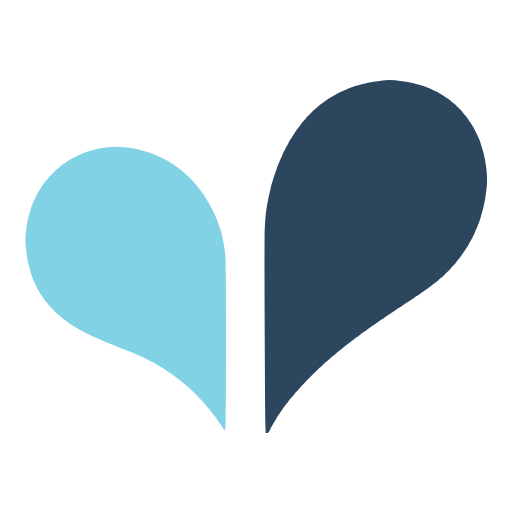MeWe
Graj na PC z BlueStacks – Platforma gamingowa Android, która uzyskała zaufanie ponad 500 milionów graczy!
Strona zmodyfikowana w dniu: 21 paź 2024
Play MeWe on PC
An upgrade to MeWe Premium unlocks 60 second stories, 100GB of cloud storage, unlimited voice + video calling, and more.
All MeWe users enjoy:
* An algorithm-free newsfeed
* A decentralized identity and a universal handle
* Group & 1:1 chat functionality
* Private and open groups
* 8GB of cloud storage
* On-platform scheduled posts
Privacy policy: MeWe.com/privacy
Terms of use: MeWe.com/terms
Note: If you subscribe via Android, payment will be charged to your Google Play Store account at confirmation of purchase. Subscriptions automatically renew unless the user has unsubscribed at least 24 hours before the next billing cycle. Subscriptions and auto-renewal can be managed by going into your Google Play Account Settings after purchase.
Zagraj w MeWe na PC. To takie proste.
-
Pobierz i zainstaluj BlueStacks na PC
-
Zakończ pomyślnie ustawienie Google, aby otrzymać dostęp do sklepu Play, albo zrób to później.
-
Wyszukaj MeWe w pasku wyszukiwania w prawym górnym rogu.
-
Kliknij, aby zainstalować MeWe z wyników wyszukiwania
-
Ukończ pomyślnie rejestrację Google (jeśli krok 2 został pominięty) aby zainstalować MeWe
-
Klinij w ikonę MeWe na ekranie startowym, aby zacząć grę