
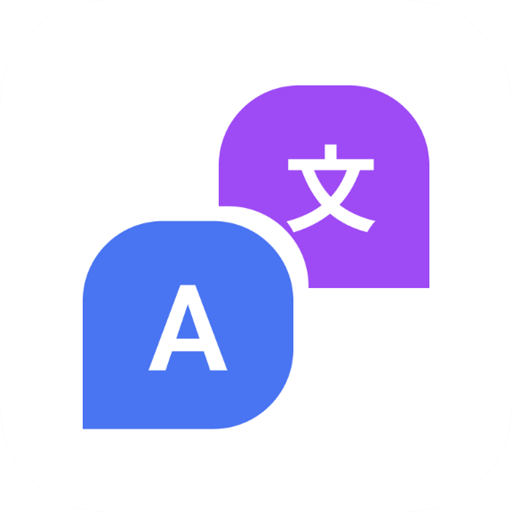
Dịch Trò chuyện
Chơi trên PC với BlueStacks - Nền tảng chơi game Android, được hơn 500 triệu game thủ tin tưởng.
Trang đã được sửa đổi vào: 4 tháng 5, 2022
Play Mango Translate-Chat Translate on PC
- Supports more than 100 languages
-Offer offline mode, picture translation, photo translation, text translation
- Translate text on screen
- Translate game screen
- Scan and translate the text on the screen
- Recognize text on screen
- Faster translation
- Allow copying of translated text
- Can choose regional translation
main feature
1) Cross-application translation
Use the floating ball to translate in any application, whether it is post/blog translation, chat conversation translation or simple text translation, no matter which application: Weibo, Tieba or Twitter, no need to switch translation software back and forth, instantly for you Translate the text content in the app, making chatting without borders and reading barrier-free.
2) Chat translation
When chatting with foreign friends using various social chat software, the chat content of the dialog box will be translated for you instantly; support dialog box translation, input box translation and clipboard text translation
3) Text translation
Real-time text translation of phrases and words.
4) Photo translation
Take a picture and press the button to automatically recognize and translate the text in the image, can recognize more than 100 languages, and make foreign travel no longer a dream
5) Image translation
Select the picture in your phone for recognition and translation,
6) Offline translation
Translate even in offline mode without network restrictions
7) Game translation
Gently tap the screen to play foreign games, language is not a barrier to interest
8) Suspended translation
Drag the floating ball to the text that needs to be translated on any application or webpage, and the target translation will be displayed instantly. Double-tap the floating ball to activate the "full-screen translation" function and enjoy smooth full-page translation.
Accessibility service API usage statement: Our software uses the accessibility API to identify and read the interface data, and then translate it into the desired target language according to your settings. It will not collect and/or share personal or sensitive data, please use it with confidence
Chơi Dịch Trò chuyện trên PC. Rất dễ để bắt đầu
-
Tải và cài đặt BlueStacks trên máy của bạn
-
Hoàn tất đăng nhập vào Google để đến PlayStore, hoặc thực hiện sau
-
Tìm Dịch Trò chuyện trên thanh tìm kiếm ở góc phải màn hình
-
Nhấn vào để cài đặt Dịch Trò chuyện trong danh sách kết quả tìm kiếm
-
Hoàn tất đăng nhập Google (nếu bạn chưa làm bước 2) để cài đặt Dịch Trò chuyện
-
Nhấn vào icon Dịch Trò chuyện tại màn hình chính để bắt đầu chơi




