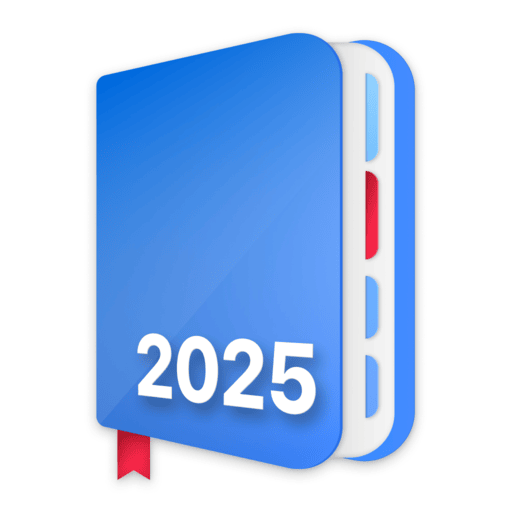รายการกิจกรรมประจำวันพร้อมการแจ้งเตือน
เล่นบน PC ผ่าน BlueStacks - Android Gaming Platform ที่ได้รับความไว้วางใจจากเกมเมอร์ 500 ล้านคนทั่วโลก
Page Modified on: 7 ธันวาคม 2561
Play To Do List with Reminder on PC
The app helps in increasing your productivity and keeping track of your to be done tasks.
You can easily add repeated alarm for your routine activities, or add an alarm to any specific task so you won't miss any of them.
New features :
Versions 1.7 , 1.8 :
☆ Synchronization, you can synchronize your tasks with Google Tasks.
☆ Widget has been added.
☆ Lists , create and manage lists to group and classify your different tasks.
☆ Alarm snooze.
☆ Minutes repetition , Beside (months, weeks, days, hours) now you can set the repetition in (minutes).
☆ Other theme and performance enhancements.
Version 1.6 :
☆ Periodic repetition , beside weekdays, now you can set the repetition to any time periods (months, weeks, days, or hours).
☆ Night mode , dark theme has been added.
☆ View type, You can choose the view type (list or grid).
☆ Now you can also create a task with only date without determining specific time.
☆ Add the ability to create multiple tasks at once (saving each line as separate task).
☆ Select many tasks and share them as one task.
☆ You can set the default ringtone for all tasks from app settings.
☆ Other usability improvements.
เล่น รายการกิจกรรมประจำวันพร้อมการแจ้งเตือน บน PC ได้ง่ายกว่า
-
ดาวน์โหลดและติดตั้ง BlueStacks บน PC ของคุณ
-
ลงชื่อเข้าใช้แอคเคาท์ Google เพื่อเข้าสู่ Play Store หรือทำในภายหลัง
-
ค้นหา รายการกิจกรรมประจำวันพร้อมการแจ้งเตือน ในช่องค้นหาด้านขวาบนของโปรแกรม
-
คลิกเพื่อติดตั้ง รายการกิจกรรมประจำวันพร้อมการแจ้งเตือน จากผลการค้นหา
-
ลงชื่อเข้าใช้บัญชี Google Account (หากยังไม่ได้ทำในขั้นที่ 2) เพื่อติดตั้ง รายการกิจกรรมประจำวันพร้อมการแจ้งเตือน
-
คลิกที่ไอคอน รายการกิจกรรมประจำวันพร้อมการแจ้งเตือน ในหน้าจอเพื่อเริ่มเล่น