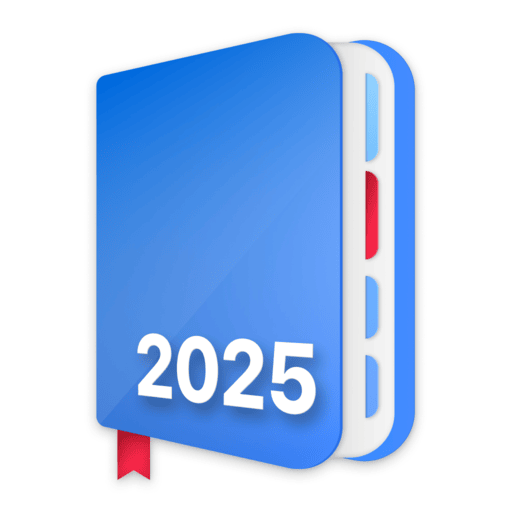做提醒的列表
商务办公 | tact
在電腦上使用BlueStacks –受到5億以上的遊戲玩家所信任的Android遊戲平台。
Play To Do List with Reminder on PC
You can use the app to manage your routines, plan your schedule and organize your daily tasks in a clear and easy way.
The app helps in increasing your productivity and keeping track of your to be done tasks.
You can easily add repeated alarm for your routine activities, or add an alarm to any specific task so you won't miss any of them.
New features :
Versions 1.7 , 1.8 :
☆ Synchronization, you can synchronize your tasks with Google Tasks.
☆ Widget has been added.
☆ Lists , create and manage lists to group and classify your different tasks.
☆ Alarm snooze.
☆ Minutes repetition , Beside (months, weeks, days, hours) now you can set the repetition in (minutes).
☆ Other theme and performance enhancements.
Version 1.6 :
☆ Periodic repetition , beside weekdays, now you can set the repetition to any time periods (months, weeks, days, or hours).
☆ Night mode , dark theme has been added.
☆ View type, You can choose the view type (list or grid).
☆ Now you can also create a task with only date without determining specific time.
☆ Add the ability to create multiple tasks at once (saving each line as separate task).
☆ Select many tasks and share them as one task.
☆ You can set the default ringtone for all tasks from app settings.
☆ Other usability improvements.
The app helps in increasing your productivity and keeping track of your to be done tasks.
You can easily add repeated alarm for your routine activities, or add an alarm to any specific task so you won't miss any of them.
New features :
Versions 1.7 , 1.8 :
☆ Synchronization, you can synchronize your tasks with Google Tasks.
☆ Widget has been added.
☆ Lists , create and manage lists to group and classify your different tasks.
☆ Alarm snooze.
☆ Minutes repetition , Beside (months, weeks, days, hours) now you can set the repetition in (minutes).
☆ Other theme and performance enhancements.
Version 1.6 :
☆ Periodic repetition , beside weekdays, now you can set the repetition to any time periods (months, weeks, days, or hours).
☆ Night mode , dark theme has been added.
☆ View type, You can choose the view type (list or grid).
☆ Now you can also create a task with only date without determining specific time.
☆ Add the ability to create multiple tasks at once (saving each line as separate task).
☆ Select many tasks and share them as one task.
☆ You can set the default ringtone for all tasks from app settings.
☆ Other usability improvements.
在電腦上遊玩做提醒的列表 . 輕易上手.
-
在您的電腦上下載並安裝BlueStacks
-
完成Google登入後即可訪問Play商店,或等你需要訪問Play商店十再登入
-
在右上角的搜索欄中尋找 做提醒的列表
-
點擊以從搜索結果中安裝 做提醒的列表
-
完成Google登入(如果您跳過了步驟2),以安裝 做提醒的列表
-
在首頁畫面中點擊 做提醒的列表 圖標來啟動遊戲