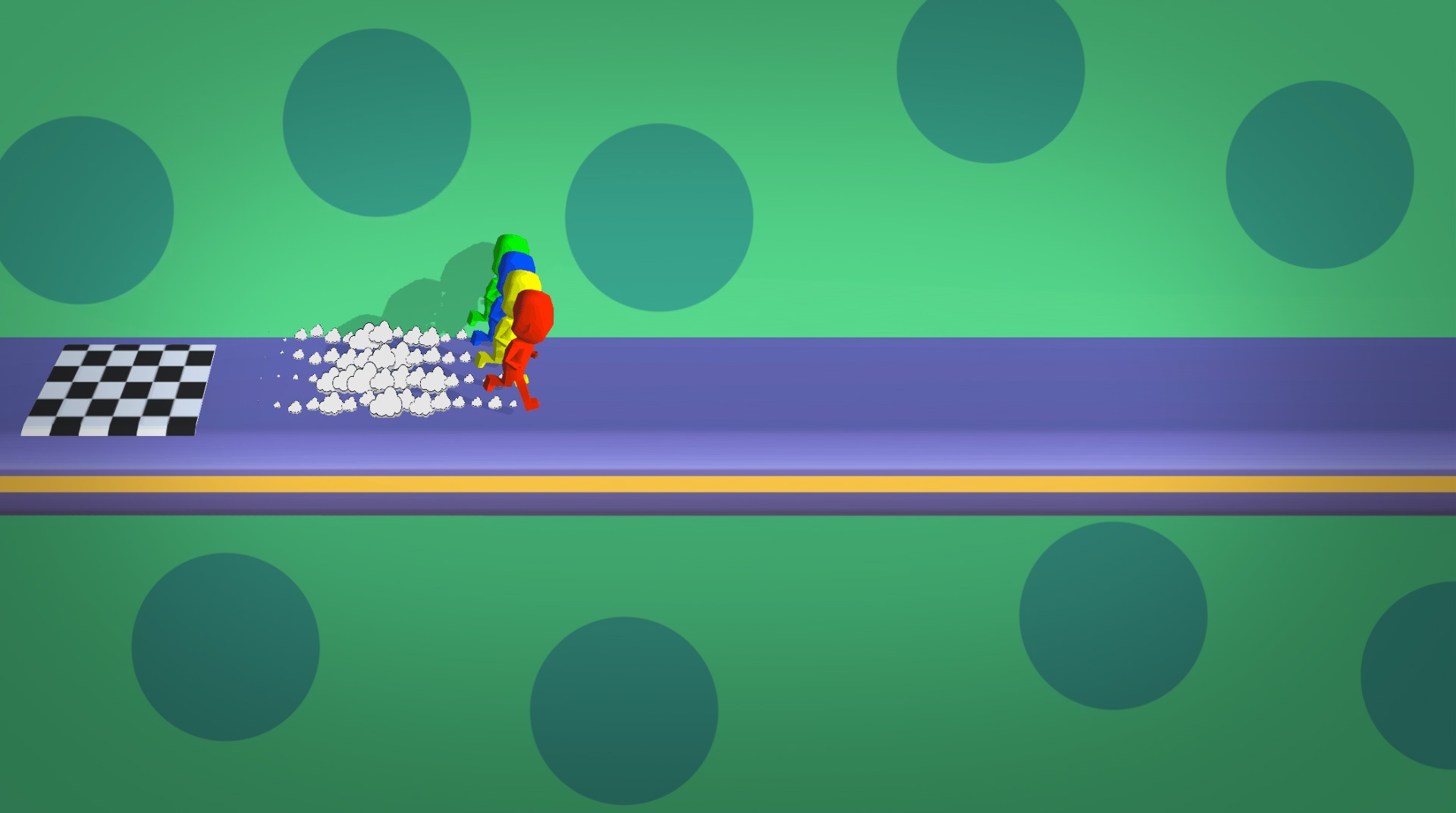
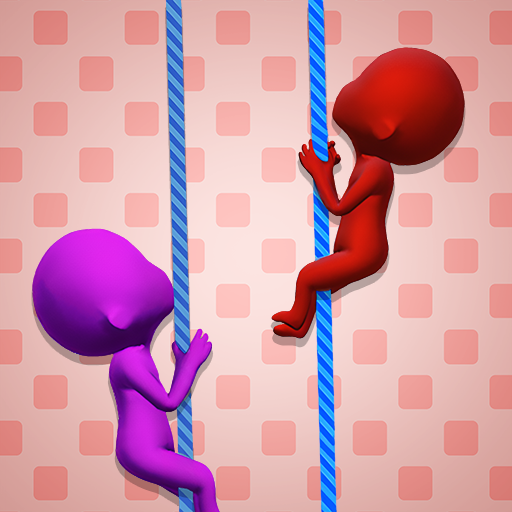
Run Race 3D – Parkour-Spiel
Spiele auf dem PC mit BlueStacks - der Android-Gaming-Plattform, der über 500 Millionen Spieler vertrauen.
Seite geändert am: 10.02.2025
Play Run Race 3D — Fun Parkour Game on PC or Mac
Run Race 3D — Fun Parkour Game is an Action game developed by CASUAL AZUR GAMES. BlueStacks app player is the best platform to play this Android game on your PC or Mac for an immersive gaming experience.
Prepare to embark on an exhilarating parkour adventure in Run Run Race 3D — Fun Parkour Game! This heart-pounding game is not just about running; it’s about mastering the art of parkour, using your skills to overcome challenging obstacles and outpace your competitors.
With a plethora of maps at your fingertips, each presenting a unique set of challenges, boredom is simply not an option. From scaling walls to sliding for speed, flipping to new heights, and swinging on bars like a true acrobat, every move is a test of your agility and precision.
What sets Run Race 3D apart is its customization options. Tailor your character to reflect your style with an array of skins, clothing, and dance moves. Show the world your unique identity as you climb the ranks by defeating opponents and proving your mettle on the course.
The game isn’t just about winning; it’s about the thrill of the chase, the rush of adrenaline as you navigate the intricate terrain. Run Race 3D isn’t just a game; it’s a ticket to the world of parkour, where every leap and bound brings you closer to becoming the ultimate runner.
So lace up your virtual sneakers, embrace the challenge, and remember: in Run Race 3D, the race never ends. Keep running, keep jumping, and keep conquering those obstacles – the path to victory is waiting for you. Enjoy this game with BlueStacks today!
Spiele Run Race 3D – Parkour-Spiel auf dem PC. Der Einstieg ist einfach.
-
Lade BlueStacks herunter und installiere es auf deinem PC
-
Schließe die Google-Anmeldung ab, um auf den Play Store zuzugreifen, oder mache es später
-
Suche in der Suchleiste oben rechts nach Run Race 3D – Parkour-Spiel
-
Klicke hier, um Run Race 3D – Parkour-Spiel aus den Suchergebnissen zu installieren
-
Schließe die Google-Anmeldung ab (wenn du Schritt 2 übersprungen hast), um Run Race 3D – Parkour-Spiel zu installieren.
-
Klicke auf dem Startbildschirm auf das Run Race 3D – Parkour-Spiel Symbol, um mit dem Spielen zu beginnen



