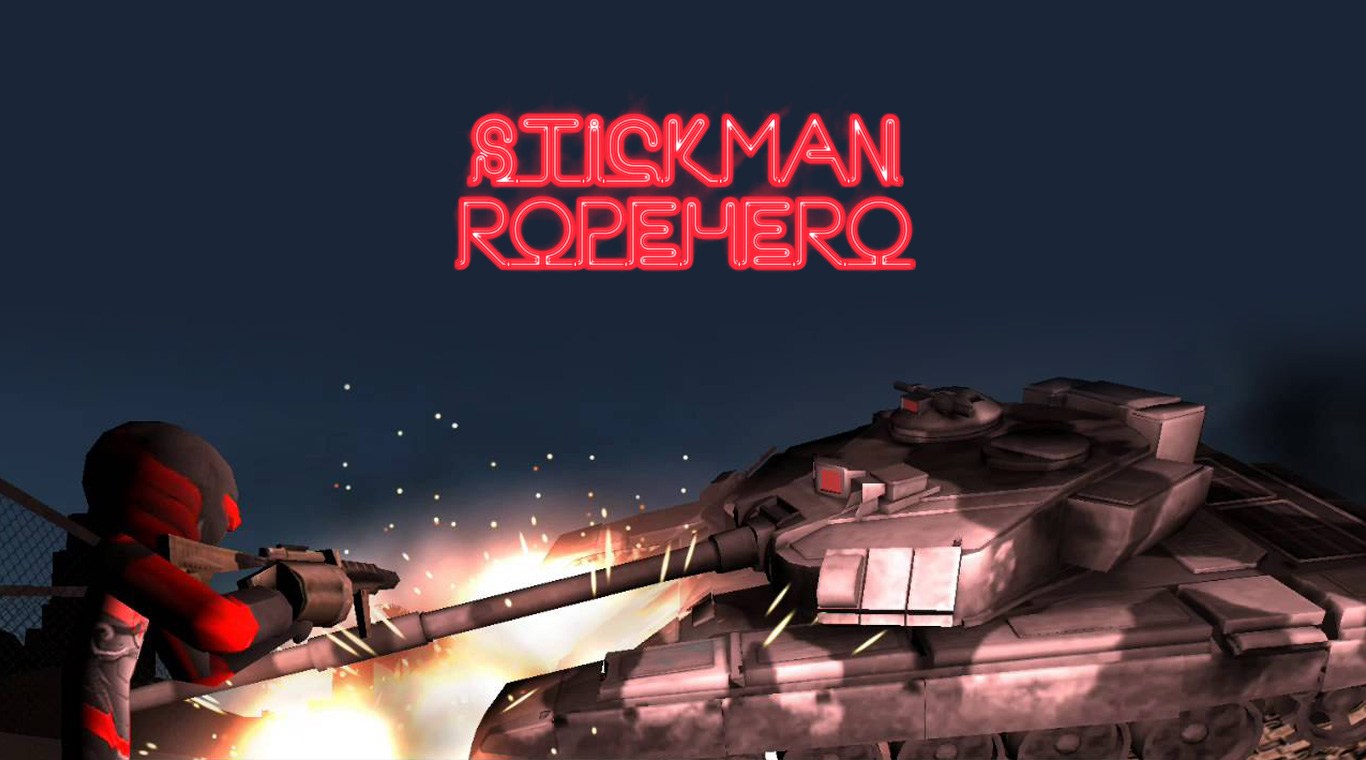

Stickman Rope Hero
BlueStacksを使ってPCでプレイ - 5憶以上のユーザーが愛用している高機能Androidゲーミングプラットフォーム
Play Stickman Rope Hero on PC or Mac
Stickman Rope Hero is an Action game developed by Naxeex Action & RPG Games. BlueStacks app player is the best platform to play this Android game on your PC or Mac for an immersive gaming experience.
Step into the dynamic world of Stickman Rope Hero, an action-packed game that elevates the stickman hero genre to new heights. Developed by Naxeex, this game immerses you in a sprawling open world filled with endless opportunities for excitement and heroism.
As a stickman hero, you’ll swing through the city using your trusty rope to take down criminals and villains. The game’s stunning graphics and expansive 3D city landscapes provide the perfect backdrop for your adventures. Explore every nook and cranny of the city, from towering skyscrapers to hidden alleyways, and take on a myriad of challenges that await.
Armed with superpowers and an array of weapons, you’ll face off against stickmen bandits in intense combat. Utilize melee weapons, guns, and vehicles to defeat your enemies. The main questline drives the narrative forward, but the game’s abundance of side missions and challenges ensures there’s never a dull moment.
Customization options abound, allowing you to deck out your stickman hero with new outfits and accessories. Traverse the city with ease, using your powers to climb buildings, swing from ropes, and even drive cars. Engage in a variety of missions to combat crime and restore justice to the city’s streets.
Stickman Rope Hero isn’t just a game; it’s an immersive superhero experience that challenges your combat skills and strategic thinking. The game’s smart enemies provide a formidable challenge, ensuring that every battle is intense and satisfying. Rise above the criminal forces, embrace your role as the ultimate Stickman Hero, and become the beacon of hope the city desperately needs. Enjoy this game with BlueStacks today!
Stickman Rope HeroをPCでプレイ
-
BlueStacksをダウンロードしてPCにインストールします。
-
GoogleにサインインしてGoogle Play ストアにアクセスします。(こちらの操作は後で行っても問題ありません)
-
右上の検索バーにStickman Rope Heroを入力して検索します。
-
クリックして検索結果からStickman Rope Heroをインストールします。
-
Googleサインインを完了してStickman Rope Heroをインストールします。※手順2を飛ばしていた場合
-
ホーム画面にてStickman Rope Heroのアイコンをクリックしてアプリを起動します。




