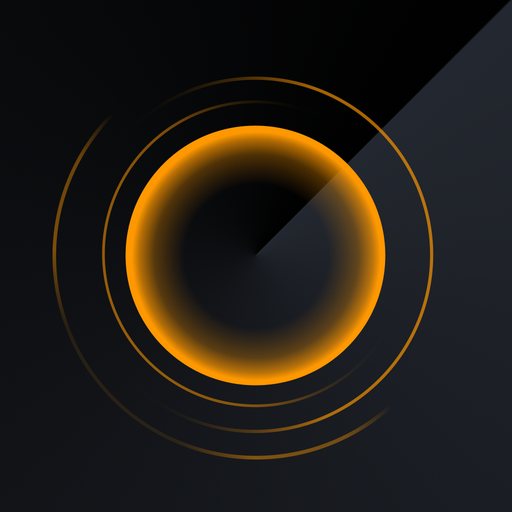MG Flasher
Juega en PC con BlueStacks: la plataforma de juegos Android, en la que confían más de 500 millones de jugadores.
Página modificada el: 29 de noviembre de 2019
Play MG Flasher on PC
*Initial flash/ECU unlock with ENET will take approximately 4 - 6 minutes.
Flashing License purchase will allow you to use following MG Flasher functions:
• OTS maps/ All OTS pack (subject to additional cost)
• Custom flashing – flash custom maps prepared by us or other tuners/users
• Logger - log real time data and plot it into graphs for troubleshooting and optimizing
• Diagnostic- Read and clear BMW specific DTC's
• Reset various adaptations, restore coding
• CVN number (Checksum Verification Number) along with flashing counter stays untouched. This means our software will be virtually invisible to dealer level diagnostic tools
Various other custom options are available with Flashing License including:
• Switchable Maps - through a simple combination of the Brake Pedal, Accelerator Pedal, Traction Control Button and the Driver Select Switch you can quickly select between E30 and Regular Octane mapping, without the need to reflash vehicle!
• Dynamic Exhaust Burble On The Fly - via a simple combination of the Driving Experience Switch and the MSA button you can change the intensity of the burbles ON THE FLY!
• Speed limit removal
• Cold start with CAT heating delete (racing/off-road use only)
• HP gauge and TQ gauge calibrated according to the power level (available with each OTS map)
ALL future updates to the tune are FREE of cost. If we introduce a newer version, you won’t have to pay anything to get the upgrade
Juega MG Flasher en la PC. Es fácil comenzar.
-
Descargue e instale BlueStacks en su PC
-
Complete el inicio de sesión de Google para acceder a Play Store, o hágalo más tarde
-
Busque MG Flasher en la barra de búsqueda en la esquina superior derecha
-
Haga clic para instalar MG Flasher desde los resultados de búsqueda
-
Complete el inicio de sesión de Google (si omitió el paso 2) para instalar MG Flasher
-
Haz clic en el ícono MG Flasher en la pantalla de inicio para comenzar a jugar