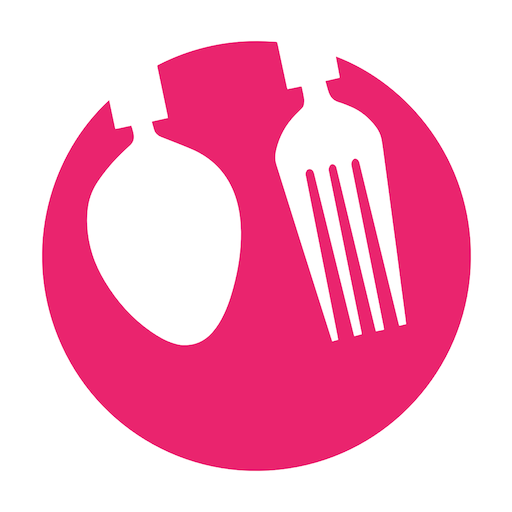MHC Clinic Network Locator
Gioca su PC con BlueStacks: la piattaforma di gioco Android, considerata affidabile da oltre 500 milioni di giocatori.
Pagina modificata il: 11 gennaio 2020
Play MHC Clinic Network Locator on PC
CLINIC LOCATOR:
Exclusive to our members only. Make use of the GPS capability to locate a clinic near you on the map. You can filter the clinics by type and area.
MEMBERS' ECARD:
Exclusive to our MHC, AVIVA, Tokio Marine, AIA, Prudential, QBE, AXA, AXA Clinicare, China Taiping Ins. (S), EQ, FWD, Sompo, MSIG & Liberty program members only. Forgotten your card on your visit to the clinic? You can now retrieve your eCard instantly. Access rights must be enabled by HR Manager first.
ECLAIMS/VISITS
Currently available for selected programs only. Member can now submit claims and view their visits via the App. Not applicable for Dependants.
REWARDS:
MHC is now offering a range of lifestyle benefits for members.
LATEST NEWS:
Your handy guide to our health info and news. Keep yourself updated with the latest health trends, work place health tips, health jokes and more.
HEALTH VIDEOS:
Watch our collection of health related videos. Both entertaining and educational.
HEALTH EBOOKS:
A compilation of funny health jokes, inspiring health quotes and articles written to promote physical and mental health and wellness.
At MHC, we Make Health Connect.
About MHC:
MHC is a leading medical and health technology Company specialising in Managed Care, Third Party Administration (TPA), Work Place Health Programmes and Health Screening Services in Singapore and the region.
MHC uses technology such as this App to simplify the process of medical claims processing and empower the stakeholders in healthcare by linking up the healthcare providers (e.g. doctors and dentists) to the patients, employers and insurers.
Website:
http://www.mhcAsia.com
Gioca MHC Clinic Network Locator su PC. È facile iniziare.
-
Scarica e installa BlueStacks sul tuo PC
-
Completa l'accesso a Google per accedere al Play Store o eseguilo in un secondo momento
-
Cerca MHC Clinic Network Locator nella barra di ricerca nell'angolo in alto a destra
-
Fai clic per installare MHC Clinic Network Locator dai risultati della ricerca
-
Completa l'accesso a Google (se hai saltato il passaggio 2) per installare MHC Clinic Network Locator
-
Fai clic sull'icona MHC Clinic Network Locator nella schermata principale per iniziare a giocare



![[Official] CH.ATOMY](https://cdn-icon.bluestacks.com/lh3/wkLxSvKcnP-_6jtCqi_QTVLivGC3H4XLqvWuTkrl6WcmZS26wPE4LMpx3PpEJLxPO9M)