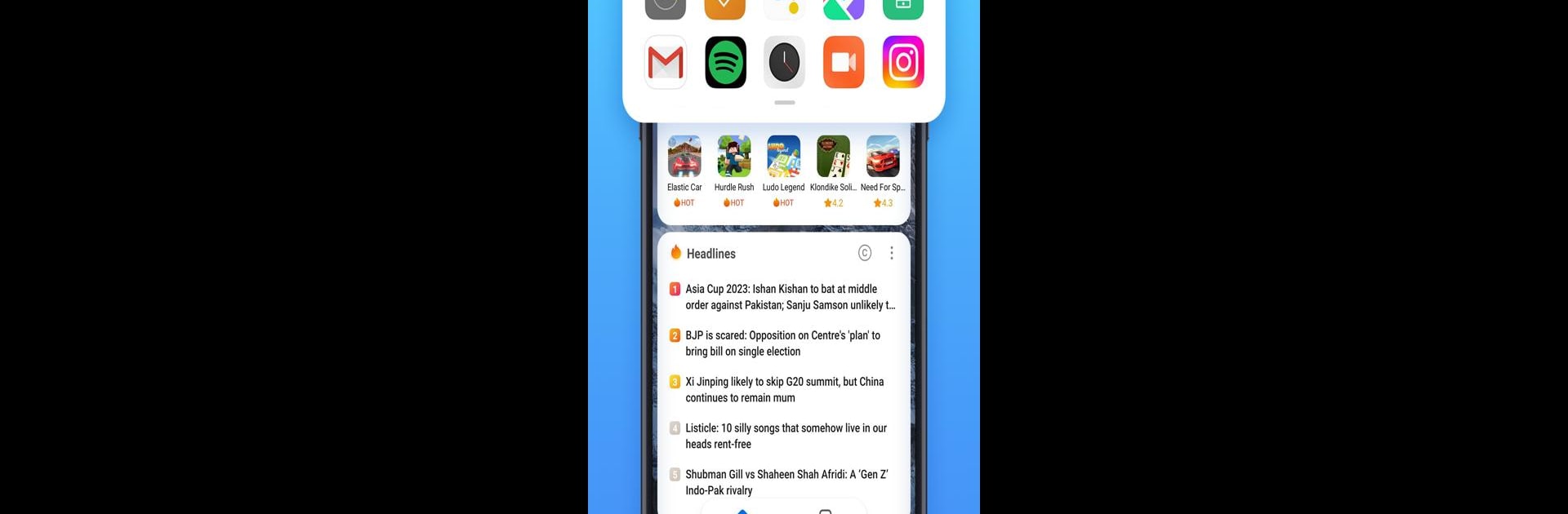

App Vault
Spiele auf dem PC mit BlueStacks - der Android-Gaming-Plattform, der über 500 Millionen Spieler vertrauen.
Seite geändert am: 16.01.2025
Run App Vault on PC or Mac
What’s better than using App Vault by Xiaomi Inc.? Well, try it on a big screen, on your PC or Mac, with BlueStacks to see the difference.
About the App
App Vault by Xiaomi Inc. is your gateway to efficient phone management. With just one swipe, access a plethora of tools and widgets right at your fingertips. Whether it’s shortcuts, weather updates, calendar widgets, or world news, everything you need is in one convenient spot, eliminating the hassle of opening multiple apps. App Vault’s neat design and customization options ensure that the info you rely on is always just a glance away.
App Features
Shortcuts
– Quickly launch your favorite and frequently-used apps with just a tap.
Weather
– Get the latest weather and multi-day forecasts instantly.
News
– Stay updated with global headlines, covering sports, tech, entertainment, and business.
Health
– Track and manage your health data effortlessly for a healthier lifestyle.
App Vault seamlessly integrates with MIUI versions 11, 12, and 12.5. Experience the freedom of having everything you need in one place, effortlessly, with App Vault and the subtle power of BlueStacks.
Ready to experience App Vault on a bigger screen, in all its glory? Download BlueStacks now.
Spiele App Vault auf dem PC. Der Einstieg ist einfach.
-
Lade BlueStacks herunter und installiere es auf deinem PC
-
Schließe die Google-Anmeldung ab, um auf den Play Store zuzugreifen, oder mache es später
-
Suche in der Suchleiste oben rechts nach App Vault
-
Klicke hier, um App Vault aus den Suchergebnissen zu installieren
-
Schließe die Google-Anmeldung ab (wenn du Schritt 2 übersprungen hast), um App Vault zu installieren.
-
Klicke auf dem Startbildschirm auf das App Vault Symbol, um mit dem Spielen zu beginnen



