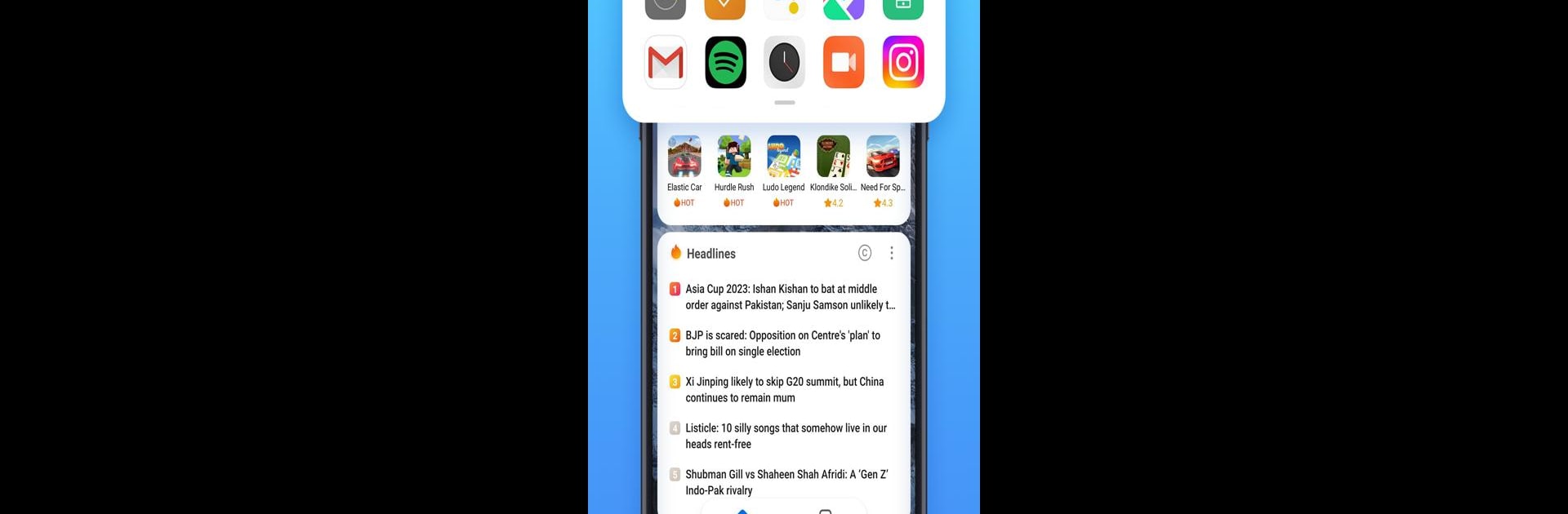

App Vault
Chơi trên PC với BlueStacks - Nền tảng chơi game Android, được hơn 500 triệu game thủ tin tưởng.
Trang đã được sửa đổi vào: Jan 16, 2025
Run App Vault on PC or Mac
What’s better than using App Vault by Xiaomi Inc.? Well, try it on a big screen, on your PC or Mac, with BlueStacks to see the difference.
About the App
App Vault by Xiaomi Inc. is your gateway to efficient phone management. With just one swipe, access a plethora of tools and widgets right at your fingertips. Whether it’s shortcuts, weather updates, calendar widgets, or world news, everything you need is in one convenient spot, eliminating the hassle of opening multiple apps. App Vault’s neat design and customization options ensure that the info you rely on is always just a glance away.
App Features
Shortcuts
– Quickly launch your favorite and frequently-used apps with just a tap.
Weather
– Get the latest weather and multi-day forecasts instantly.
News
– Stay updated with global headlines, covering sports, tech, entertainment, and business.
Health
– Track and manage your health data effortlessly for a healthier lifestyle.
App Vault seamlessly integrates with MIUI versions 11, 12, and 12.5. Experience the freedom of having everything you need in one place, effortlessly, with App Vault and the subtle power of BlueStacks.
Ready to experience App Vault on a bigger screen, in all its glory? Download BlueStacks now.
Chơi App Vault trên PC. Rất dễ để bắt đầu
-
Tải và cài đặt BlueStacks trên máy của bạn
-
Hoàn tất đăng nhập vào Google để đến PlayStore, hoặc thực hiện sau
-
Tìm App Vault trên thanh tìm kiếm ở góc phải màn hình
-
Nhấn vào để cài đặt App Vault trong danh sách kết quả tìm kiếm
-
Hoàn tất đăng nhập Google (nếu bạn chưa làm bước 2) để cài đặt App Vault
-
Nhấn vào icon App Vault tại màn hình chính để bắt đầu chơi



