
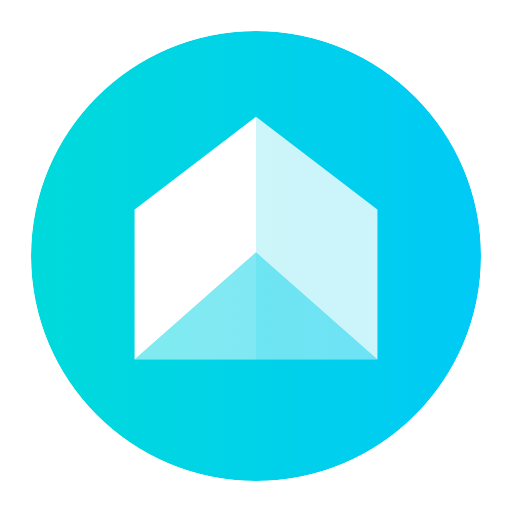
Mint Launcher
Jouez sur PC avec BlueStacks - la plate-forme de jeu Android, approuvée par + 500M de joueurs.
Page Modifiée le: 18 juillet 2019
Play Mint Launcher on PC
Personalization
• You can use custom third-party app icons.
• All app icons are resizable.
• Home screen layouts are customizable as well.
• Lots of screen transition effects to pick from!
Managing apps
• Swipe up on the Home screen to open the App drawer - a place where all your apps live.
• All apps are categorized automatically.
• You can move and uninstall multiple apps, as well as group them.
• Be more productive with smart app suggestions.
• Use quick search to find apps in a snap.
Speed and privacy
• Hide app icons to protect your privacy.
• Enjoy smoothness and high swipe response.
Note: Mint launcher is currently only running on some devices, to experience more customization and advanced features, please try POCO Launcher first.
If you like Mint Launcher, feel free to rate it on Play Store. Drop us a line if you have any questions: mint-launcher@xiaomi.com
Jouez à Mint Launcher sur PC. C'est facile de commencer.
-
Téléchargez et installez BlueStacks sur votre PC
-
Connectez-vous à Google pour accéder au Play Store ou faites-le plus tard
-
Recherchez Mint Launcher dans la barre de recherche dans le coin supérieur droit
-
Cliquez pour installer Mint Launcher à partir des résultats de la recherche
-
Connectez-vous à Google (si vous avez ignoré l'étape 2) pour installer Mint Launcher
-
Cliquez sur l'icône Mint Launcher sur l'écran d'accueil pour commencer à jouer



