
このページには広告が含まれます
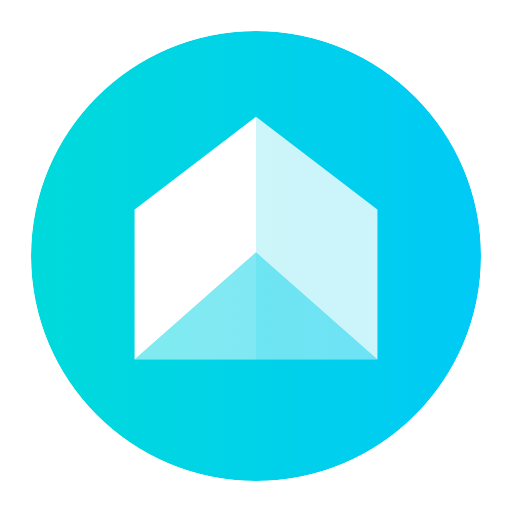
Mint Launcher
カスタマイズ | Xiaomi Inc.
BlueStacksを使ってPCでプレイ - 5憶以上のユーザーが愛用している高機能Androidゲーミングプラットフォーム
Play Mint Launcher on PC
Features:
Personalization
• You can use custom third-party app icons.
• All app icons are resizable.
• Home screen layouts are customizable as well.
• Lots of screen transition effects to pick from!
Managing apps
• Swipe up on the Home screen to open the App drawer - a place where all your apps live.
• All apps are categorized automatically.
• You can move and uninstall multiple apps, as well as group them.
• Be more productive with smart app suggestions.
• Use quick search to find apps in a snap.
Speed and privacy
• Hide app icons to protect your privacy.
• Enjoy smoothness and high swipe response.
Note: Mint launcher is currently only running on some devices, to experience more customization and advanced features, please try POCO Launcher first.
If you like Mint Launcher, feel free to rate it on Play Store. Drop us a line if you have any questions: mint-launcher@xiaomi.com
Personalization
• You can use custom third-party app icons.
• All app icons are resizable.
• Home screen layouts are customizable as well.
• Lots of screen transition effects to pick from!
Managing apps
• Swipe up on the Home screen to open the App drawer - a place where all your apps live.
• All apps are categorized automatically.
• You can move and uninstall multiple apps, as well as group them.
• Be more productive with smart app suggestions.
• Use quick search to find apps in a snap.
Speed and privacy
• Hide app icons to protect your privacy.
• Enjoy smoothness and high swipe response.
Note: Mint launcher is currently only running on some devices, to experience more customization and advanced features, please try POCO Launcher first.
If you like Mint Launcher, feel free to rate it on Play Store. Drop us a line if you have any questions: mint-launcher@xiaomi.com
Mint LauncherをPCでプレイ
-
BlueStacksをダウンロードしてPCにインストールします。
-
GoogleにサインインしてGoogle Play ストアにアクセスします。(こちらの操作は後で行っても問題ありません)
-
右上の検索バーにMint Launcherを入力して検索します。
-
クリックして検索結果からMint Launcherをインストールします。
-
Googleサインインを完了してMint Launcherをインストールします。※手順2を飛ばしていた場合
-
ホーム画面にてMint Launcherのアイコンをクリックしてアプリを起動します。



