
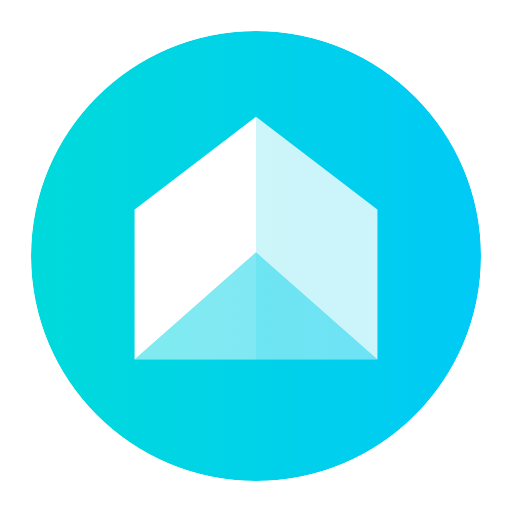
Mint Launcher
Jogue no PC com BlueStacks - A Plataforma de Jogos Android, confiada por mais de 500 milhões de jogadores.
Página modificada em: 18 de julho de 2019
Play Mint Launcher on PC
Personalization
• You can use custom third-party app icons.
• All app icons are resizable.
• Home screen layouts are customizable as well.
• Lots of screen transition effects to pick from!
Managing apps
• Swipe up on the Home screen to open the App drawer - a place where all your apps live.
• All apps are categorized automatically.
• You can move and uninstall multiple apps, as well as group them.
• Be more productive with smart app suggestions.
• Use quick search to find apps in a snap.
Speed and privacy
• Hide app icons to protect your privacy.
• Enjoy smoothness and high swipe response.
Note: Mint launcher is currently only running on some devices, to experience more customization and advanced features, please try POCO Launcher first.
If you like Mint Launcher, feel free to rate it on Play Store. Drop us a line if you have any questions: mint-launcher@xiaomi.com
Jogue Mint Launcher no PC. É fácil começar.
-
Baixe e instale o BlueStacks no seu PC
-
Conclua o login do Google para acessar a Play Store ou faça isso mais tarde
-
Procure por Mint Launcher na barra de pesquisa no canto superior direito
-
Clique para instalar Mint Launcher a partir dos resultados da pesquisa
-
Conclua o login do Google (caso você pulou a etapa 2) para instalar o Mint Launcher
-
Clique no ícone do Mint Launcher na tela inicial para começar a jogar



