
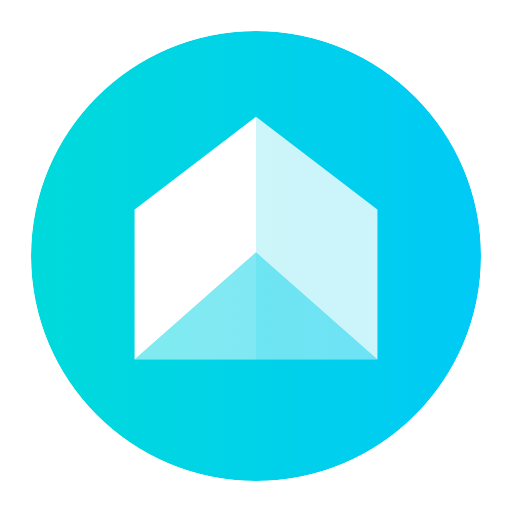
Mint Launcher
个性化 | Xiaomi Inc.
在電腦上使用BlueStacks –受到5億以上的遊戲玩家所信任的Android遊戲平台。
Play Mint Launcher on PC
Features:
Personalization
• You can use custom third-party app icons.
• All app icons are resizable.
• Home screen layouts are customizable as well.
• Lots of screen transition effects to pick from!
Managing apps
• Swipe up on the Home screen to open the App drawer - a place where all your apps live.
• All apps are categorized automatically.
• You can move and uninstall multiple apps, as well as group them.
• Be more productive with smart app suggestions.
• Use quick search to find apps in a snap.
Speed and privacy
• Hide app icons to protect your privacy.
• Enjoy smoothness and high swipe response.
Note: Mint launcher is currently only running on some devices, to experience more customization and advanced features, please try POCO Launcher first.
If you like Mint Launcher, feel free to rate it on Play Store. Drop us a line if you have any questions: mint-launcher@xiaomi.com
Personalization
• You can use custom third-party app icons.
• All app icons are resizable.
• Home screen layouts are customizable as well.
• Lots of screen transition effects to pick from!
Managing apps
• Swipe up on the Home screen to open the App drawer - a place where all your apps live.
• All apps are categorized automatically.
• You can move and uninstall multiple apps, as well as group them.
• Be more productive with smart app suggestions.
• Use quick search to find apps in a snap.
Speed and privacy
• Hide app icons to protect your privacy.
• Enjoy smoothness and high swipe response.
Note: Mint launcher is currently only running on some devices, to experience more customization and advanced features, please try POCO Launcher first.
If you like Mint Launcher, feel free to rate it on Play Store. Drop us a line if you have any questions: mint-launcher@xiaomi.com
在電腦上遊玩Mint Launcher . 輕易上手.
-
在您的電腦上下載並安裝BlueStacks
-
完成Google登入後即可訪問Play商店,或等你需要訪問Play商店十再登入
-
在右上角的搜索欄中尋找 Mint Launcher
-
點擊以從搜索結果中安裝 Mint Launcher
-
完成Google登入(如果您跳過了步驟2),以安裝 Mint Launcher
-
在首頁畫面中點擊 Mint Launcher 圖標來啟動遊戲



