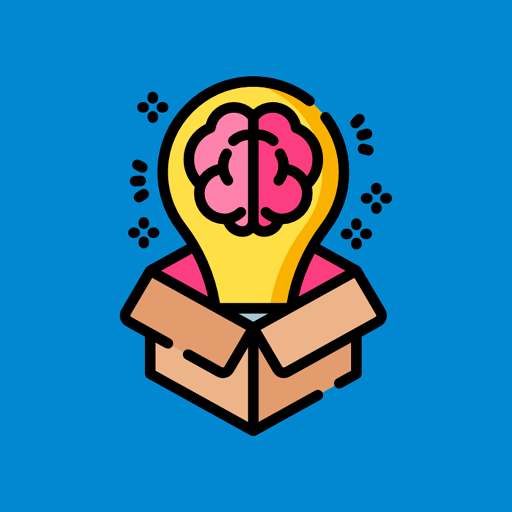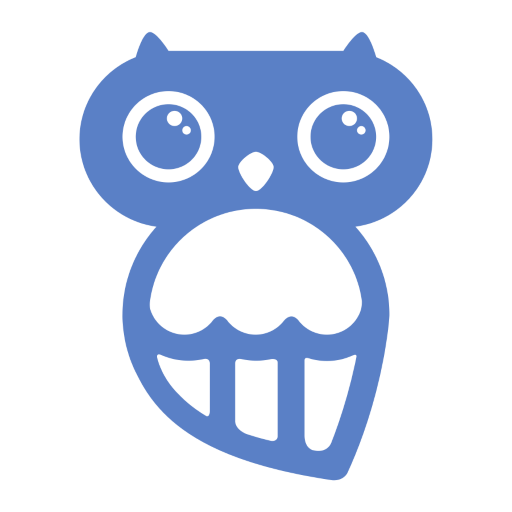EnneaApp
Spiele auf dem PC mit BlueStacks - der Android-Gaming-Plattform, der über 500 Millionen Spieler vertrauen.
Seite geändert am: 3. Dezember 2019
Play EnneaApp on PC
The Enneagram is the most powerful system of transformational psychology available today. Discovering your type allows you to develop balance and perspective and nurture rich, meaningful connections with other people.
EnneaApp is perfect for both the beginner who wants to type themselves and learn about the nine personality strategies, and the advanced Enneagram student who wants to deepen their knowledge and access Enneagram material on-the-go.
EnneaApp gives you access to:
• Comprehensive descriptions of each of the 9 Enneagram personality types
• A free Enneagram test to help you accurately discover your “enneatype”
• Detailed information on the growth path and higher aspects of each type
• References to famous individuals, fictional characters and historical figures
• Thorough information on heart/stress points, wings, subtypes and more
• Tips for how to get along with other personality types, in life and at work
• Interactions- patterns of connection/friction between different personality types
• Free webinars & consultations... take your study of the Enneagram to the next level!
Spiele EnneaApp auf dem PC. Der Einstieg ist einfach.
-
Lade BlueStacks herunter und installiere es auf deinem PC
-
Schließe die Google-Anmeldung ab, um auf den Play Store zuzugreifen, oder mache es später
-
Suche in der Suchleiste oben rechts nach EnneaApp
-
Klicke hier, um EnneaApp aus den Suchergebnissen zu installieren
-
Schließe die Google-Anmeldung ab (wenn du Schritt 2 übersprungen hast), um EnneaApp zu installieren.
-
Klicke auf dem Startbildschirm auf das EnneaApp Symbol, um mit dem Spielen zu beginnen