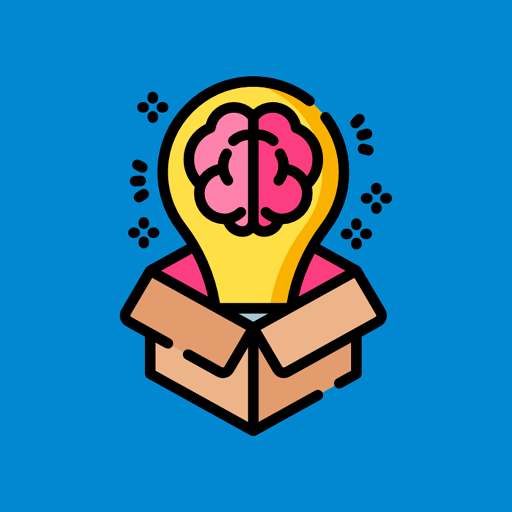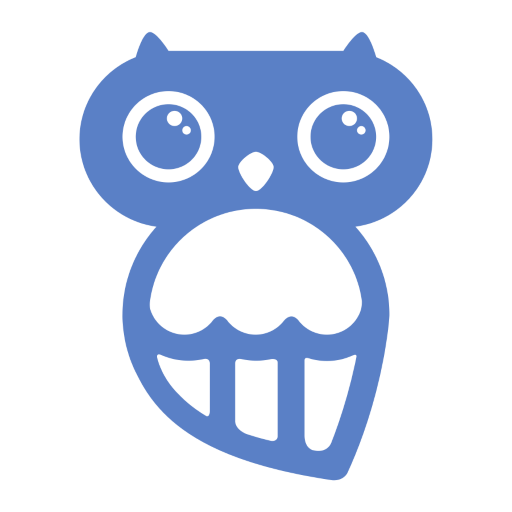EnneaApp
Gioca su PC con BlueStacks: la piattaforma di gioco Android, considerata affidabile da oltre 500 milioni di giocatori.
Pagina modificata il: 3 dicembre 2019
Play EnneaApp on PC
The Enneagram is the most powerful system of transformational psychology available today. Discovering your type allows you to develop balance and perspective and nurture rich, meaningful connections with other people.
EnneaApp is perfect for both the beginner who wants to type themselves and learn about the nine personality strategies, and the advanced Enneagram student who wants to deepen their knowledge and access Enneagram material on-the-go.
EnneaApp gives you access to:
• Comprehensive descriptions of each of the 9 Enneagram personality types
• A free Enneagram test to help you accurately discover your “enneatype”
• Detailed information on the growth path and higher aspects of each type
• References to famous individuals, fictional characters and historical figures
• Thorough information on heart/stress points, wings, subtypes and more
• Tips for how to get along with other personality types, in life and at work
• Interactions- patterns of connection/friction between different personality types
• Free webinars & consultations... take your study of the Enneagram to the next level!
Gioca EnneaApp su PC. È facile iniziare.
-
Scarica e installa BlueStacks sul tuo PC
-
Completa l'accesso a Google per accedere al Play Store o eseguilo in un secondo momento
-
Cerca EnneaApp nella barra di ricerca nell'angolo in alto a destra
-
Fai clic per installare EnneaApp dai risultati della ricerca
-
Completa l'accesso a Google (se hai saltato il passaggio 2) per installare EnneaApp
-
Fai clic sull'icona EnneaApp nella schermata principale per iniziare a giocare