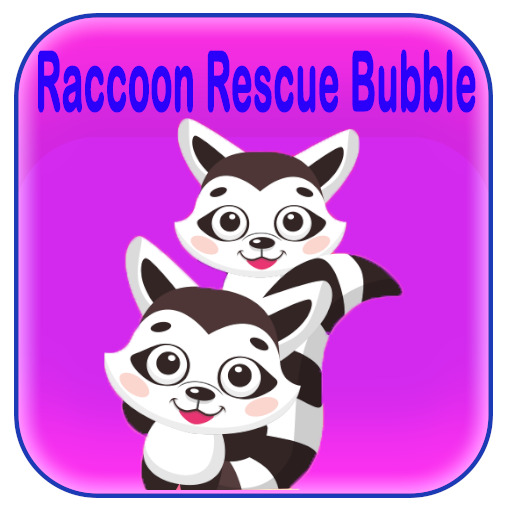Oh, Word? - Word Find Game
Gioca su PC con BlueStacks: la piattaforma di gioco Android, considerata affidabile da oltre 500 milioni di giocatori.
Pagina modificata il: 5 gen 2021
Play Oh, Word? - Word Find Game on PC
Long Description:
Have you heard the word? This new word solving puzzle game will keep you stimulated and challenged! This game boasts an endless amount of words to keep you on your toes! Would you say you're well versed? Give 'Oh, Word?' a try!!
This newly released word game of 2021 is available now with meditative music and sound effects to keep you focused as you find more words. Even if you think you've solved them all, keep a sharp wit to find bonus words!
Along with its new features and attractive game set, Oh, Word? includes endless fun with words. Challenge yourself to discover bonus words hidden on the level, compete with friends and stay stimulated!
In this puzzle game, your task is to find hidden words amongst all the letters! Extend your vocabulary and stay nimble to solve the puzzle and compete with friends for the the smartest scores! ! Keep an eye out for any bonus words and earn bonus points!
Oh, Word? - Word Finding Game is not hard but it’s challenging to play, and you need to keep your wits about you to complete maps by finding the hidden words. You can also challenge your friends to play this fun word find puzzle game and see who has the biggest vocabulary!
How to Play:-- Swipe words as you discover them
- Look out for bonus words!
- Use power-ups to give you hints/ help you find words if you get stuck!
Oh, Word? - Word Finding Game Features:-
- Multiple levels, serene music, and attractive designs.
- Relaxing, many words, attractive design.
- A fun, relaxing word finder!
- Leader-boards and achievements to compete with your friends.
- Easy game control
- Fun and easy to learn game-play, but challenging.
- Immersive maps and addictive soundtrack.
So what are you waiting for? Download Oh, Word? - Word Find Game today and let’s have fun!
If you’ve any suggestions or recommendations, feel free to tell us at shelsoftcare@gmail.com Your suggestions and feedback are vital for us to improve the performance of our word finding game.
Don’t forget to share with your friends!
Gioca Oh, Word? - Word Find Game su PC. È facile iniziare.
-
Scarica e installa BlueStacks sul tuo PC
-
Completa l'accesso a Google per accedere al Play Store o eseguilo in un secondo momento
-
Cerca Oh, Word? - Word Find Game nella barra di ricerca nell'angolo in alto a destra
-
Fai clic per installare Oh, Word? - Word Find Game dai risultati della ricerca
-
Completa l'accesso a Google (se hai saltato il passaggio 2) per installare Oh, Word? - Word Find Game
-
Fai clic sull'icona Oh, Word? - Word Find Game nella schermata principale per iniziare a giocare