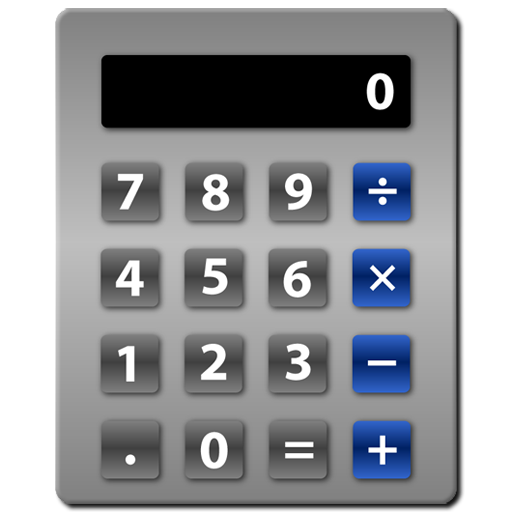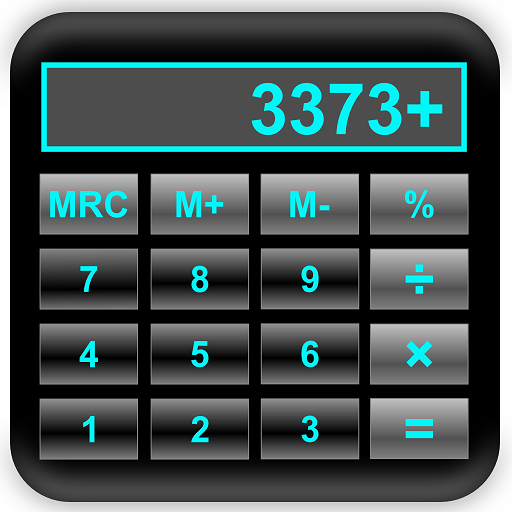
Calclc (Calculator)
العب على الكمبيوتر الشخصي مع BlueStacks - نظام أندرويد للألعاب ، موثوق به من قبل أكثر من 500 مليون لاعب.
تم تعديل الصفحة في: 4 أبريل 2019
Play Calclc (Calculator) on PC
It's a cool design and you can change the text color
[Interface]
- Text is large so it is easy to read.
- Button is large so it is easy to operate.
- When you touch the button, Calclc notification by the vibration.
Also You can disable the vibration function.
[Functions]
Calclc has two functions.
- Memory
Buttons are "MRC", "M+", "M-".
You can use Memory display.
- Percent calculation
[Design]
Design concept of Calclc is cool.
You can change the text color.
You can use the nine types of text color.
العب Calclc (Calculator) على جهاز الكمبيوتر. من السهل البدء.
-
قم بتنزيل BlueStacks وتثبيته على جهاز الكمبيوتر الخاص بك
-
أكمل تسجيل الدخول إلى Google للوصول إلى متجر Play ، أو قم بذلك لاحقًا
-
ابحث عن Calclc (Calculator) في شريط البحث أعلى الزاوية اليمنى
-
انقر لتثبيت Calclc (Calculator) من نتائج البحث
-
أكمل تسجيل الدخول إلى Google (إذا تخطيت الخطوة 2) لتثبيت Calclc (Calculator)
-
انقر على أيقونة Calclc (Calculator) على الشاشة الرئيسية لبدء اللعب