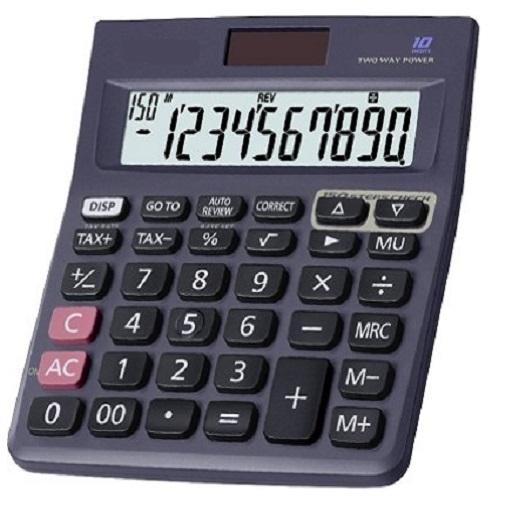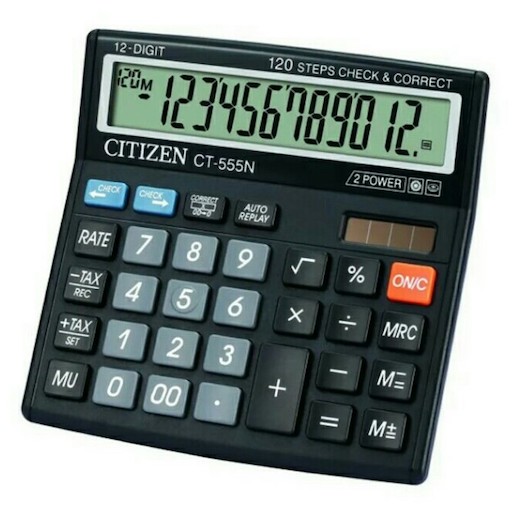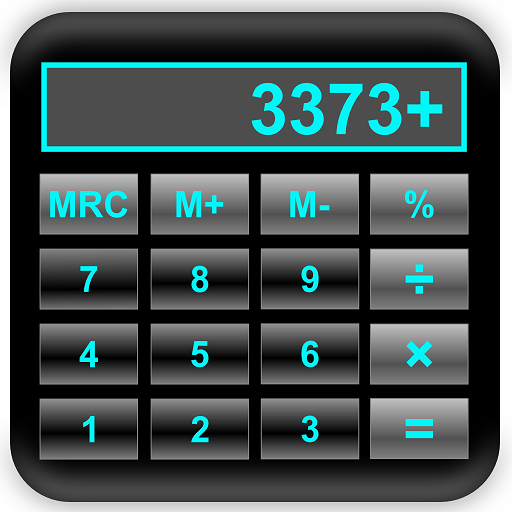
Calclc (Calculator)
Play on PC with BlueStacks – the Android Gaming Platform, trusted by 500M+ gamers.
Page Modified on: April 4, 2019
Play Calclc (Calculator) on PC
It's a cool design and you can change the text color
[Interface]
- Text is large so it is easy to read.
- Button is large so it is easy to operate.
- When you touch the button, Calclc notification by the vibration.
Also You can disable the vibration function.
[Functions]
Calclc has two functions.
- Memory
Buttons are "MRC", "M+", "M-".
You can use Memory display.
- Percent calculation
[Design]
Design concept of Calclc is cool.
You can change the text color.
You can use the nine types of text color.
Play Calclc (Calculator) on PC. It’s easy to get started.
-
Download and install BlueStacks on your PC
-
Complete Google sign-in to access the Play Store, or do it later
-
Look for Calclc (Calculator) in the search bar at the top right corner
-
Click to install Calclc (Calculator) from the search results
-
Complete Google sign-in (if you skipped step 2) to install Calclc (Calculator)
-
Click the Calclc (Calculator) icon on the home screen to start playing