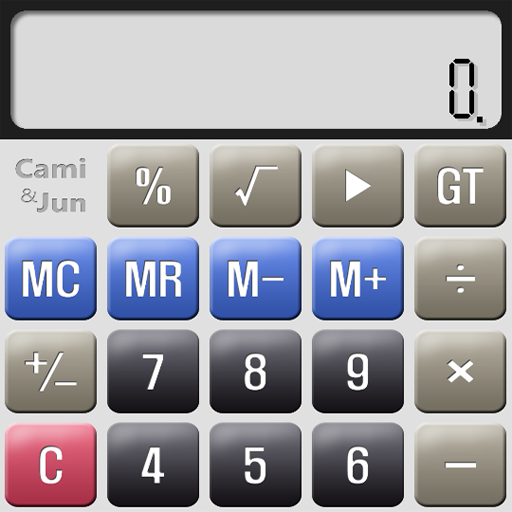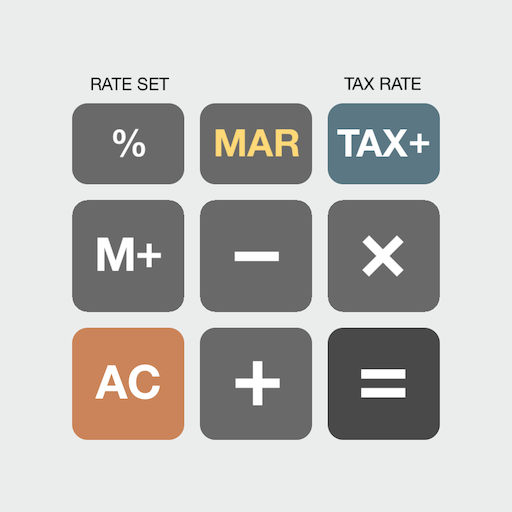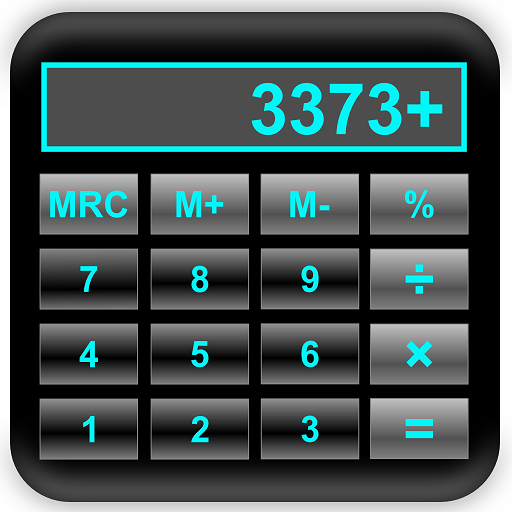
Calclc (Calculator)
Mainkan di PC dengan BlueStacks – platform Game-Game Android, dipercaya oleh lebih dari 500 juta gamer.
Halaman Dimodifikasi Aktif: 4 April 2019
Play Calclc (Calculator) on PC
It's a cool design and you can change the text color
[Interface]
- Text is large so it is easy to read.
- Button is large so it is easy to operate.
- When you touch the button, Calclc notification by the vibration.
Also You can disable the vibration function.
[Functions]
Calclc has two functions.
- Memory
Buttons are "MRC", "M+", "M-".
You can use Memory display.
- Percent calculation
[Design]
Design concept of Calclc is cool.
You can change the text color.
You can use the nine types of text color.
Mainkan Calclc (Calculator) di PC Mudah saja memulainya.
-
Unduh dan pasang BlueStacks di PC kamu
-
Selesaikan proses masuk Google untuk mengakses Playstore atau lakukan nanti
-
Cari Calclc (Calculator) di bilah pencarian di pojok kanan atas
-
Klik untuk menginstal Calclc (Calculator) dari hasil pencarian
-
Selesaikan proses masuk Google (jika kamu melewati langkah 2) untuk menginstal Calclc (Calculator)
-
Klik ikon Calclc (Calculator) di layar home untuk membuka gamenya