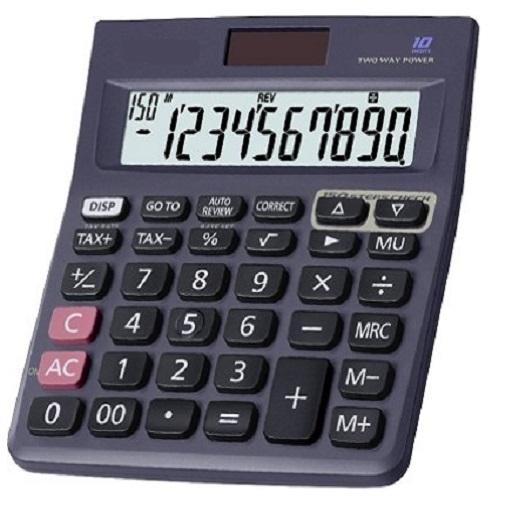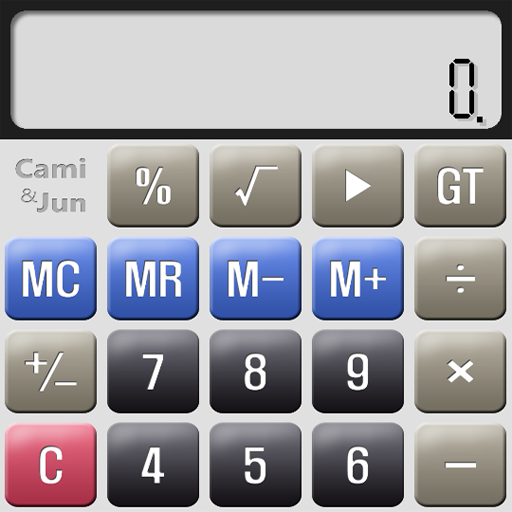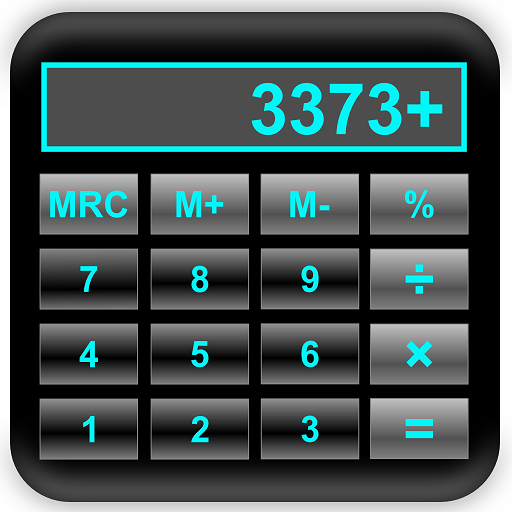
Calclc (Calculator)
Gioca su PC con BlueStacks: la piattaforma di gioco Android, considerata affidabile da oltre 500 milioni di giocatori.
Pagina modificata il: 4 aprile 2019
Play Calclc (Calculator) on PC
It's a cool design and you can change the text color
[Interface]
- Text is large so it is easy to read.
- Button is large so it is easy to operate.
- When you touch the button, Calclc notification by the vibration.
Also You can disable the vibration function.
[Functions]
Calclc has two functions.
- Memory
Buttons are "MRC", "M+", "M-".
You can use Memory display.
- Percent calculation
[Design]
Design concept of Calclc is cool.
You can change the text color.
You can use the nine types of text color.
Gioca Calclc (Calculator) su PC. È facile iniziare.
-
Scarica e installa BlueStacks sul tuo PC
-
Completa l'accesso a Google per accedere al Play Store o eseguilo in un secondo momento
-
Cerca Calclc (Calculator) nella barra di ricerca nell'angolo in alto a destra
-
Fai clic per installare Calclc (Calculator) dai risultati della ricerca
-
Completa l'accesso a Google (se hai saltato il passaggio 2) per installare Calclc (Calculator)
-
Fai clic sull'icona Calclc (Calculator) nella schermata principale per iniziare a giocare