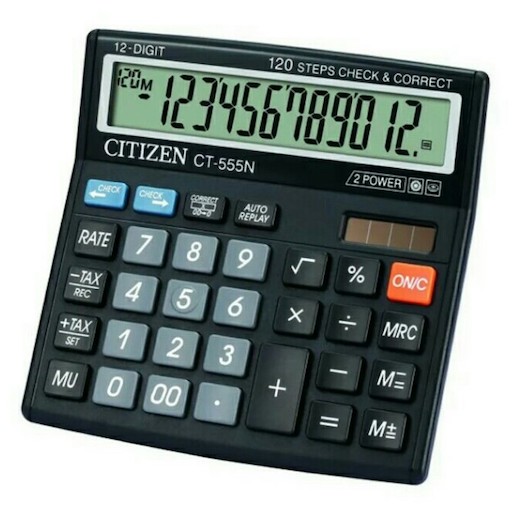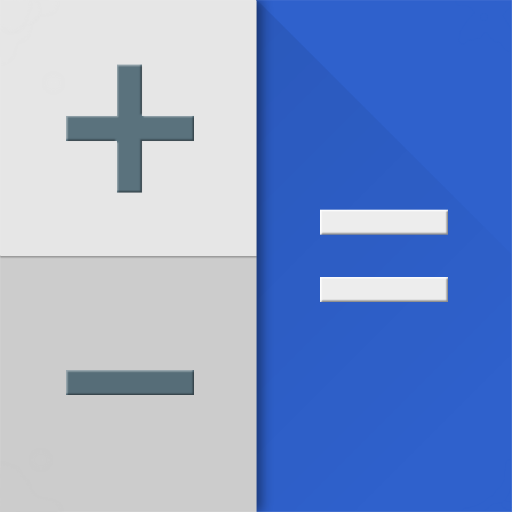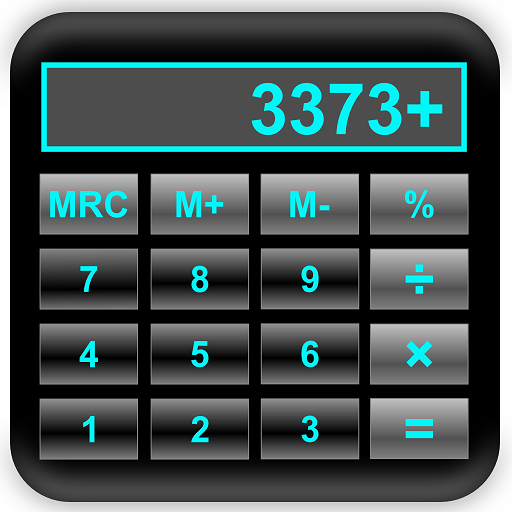
Calclc (Calculator)
เล่นบน PC ผ่าน BlueStacks - Android Gaming Platform ที่ได้รับความไว้วางใจจากเกมเมอร์ 500 ล้านคนทั่วโลก
Page Modified on: 4 เมษายน 2562
Play Calclc (Calculator) on PC
It's a cool design and you can change the text color
[Interface]
- Text is large so it is easy to read.
- Button is large so it is easy to operate.
- When you touch the button, Calclc notification by the vibration.
Also You can disable the vibration function.
[Functions]
Calclc has two functions.
- Memory
Buttons are "MRC", "M+", "M-".
You can use Memory display.
- Percent calculation
[Design]
Design concept of Calclc is cool.
You can change the text color.
You can use the nine types of text color.
เล่น Calclc (Calculator) บน PC ได้ง่ายกว่า
-
ดาวน์โหลดและติดตั้ง BlueStacks บน PC ของคุณ
-
ลงชื่อเข้าใช้แอคเคาท์ Google เพื่อเข้าสู่ Play Store หรือทำในภายหลัง
-
ค้นหา Calclc (Calculator) ในช่องค้นหาด้านขวาบนของโปรแกรม
-
คลิกเพื่อติดตั้ง Calclc (Calculator) จากผลการค้นหา
-
ลงชื่อเข้าใช้บัญชี Google Account (หากยังไม่ได้ทำในขั้นที่ 2) เพื่อติดตั้ง Calclc (Calculator)
-
คลิกที่ไอคอน Calclc (Calculator) ในหน้าจอเพื่อเริ่มเล่น