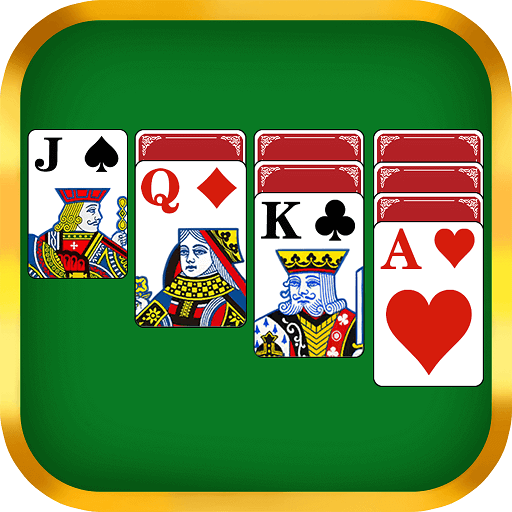Mia Patience - Für Senioren
Spiele auf dem PC mit BlueStacks - der Android-Gaming-Plattform, der über 500 Millionen Spieler vertrauen.
Seite geändert am: Mar 5, 2025
Play Mia Solitaire - Fun Card Game on PC
☂️ Protect Your Eyesight and Stay Relaxed
Enlarge the game font and cards, and design a special eye protection theme.
🎮 Play Without the Internet
Mia Solitaire accompanies you anytime, anywhere, without time and space restrictions.
🃏 Multiple Ways to Play, Exercise Your Brain
Choose to draw 1 or 3 cards, and customize your challenge difficulty at any time.
⏳ New Challenge Mode
Timed or non-timed mode, so your game experience is always fresh.
✨ Smart Magic Wand
When you encounter a difficult problem, use magic to help you find the key card.
↩️ Unlimited Free Hints and Undo
Missed? Don’t worry – use hints and undo to play again as many times as you want.
🏆 Rewards for Each Game
Complete each game to unlock surprise rewards.
📊 New Best Scores and Statistics
Witness your progress by breaking through historical scores and personal statistics.
🔊 Rich Sensory Experience
Customize sound, vibration, and click effects to create a game atmosphere that suits you.
🎨 Exquisite and Rich Graphics
Win the game and unlock themes. Customize gorgeous themes for a visual feast every time.
📱 Compatible with Tablets and Phones
Runs smoothly on any device.
About Mia’s Story
Mia is a well-behaved cat in our studio. She lives with us day and night. When people discuss work, they always hear the sound of "Meow (Mia), Meow (Mia), Meow (Mia)..." At this moment, no matter how intense the discussion was, everyone will look at her and calm down. Inspired by Mia, one of our team members decided to bring her into the game, where she quietly accompanies players to enjoy the fun of classic solitaire.
Download Mia Solitaire Now and Start Your Puzzle Journey! 🚀
If you have any questions, please contact us: support@miagame.com
Spiele Mia Patience - Für Senioren auf dem PC. Der Einstieg ist einfach.
-
Lade BlueStacks herunter und installiere es auf deinem PC
-
Schließe die Google-Anmeldung ab, um auf den Play Store zuzugreifen, oder mache es später
-
Suche in der Suchleiste oben rechts nach Mia Patience - Für Senioren
-
Klicke hier, um Mia Patience - Für Senioren aus den Suchergebnissen zu installieren
-
Schließe die Google-Anmeldung ab (wenn du Schritt 2 übersprungen hast), um Mia Patience - Für Senioren zu installieren.
-
Klicke auf dem Startbildschirm auf das Mia Patience - Für Senioren Symbol, um mit dem Spielen zu beginnen