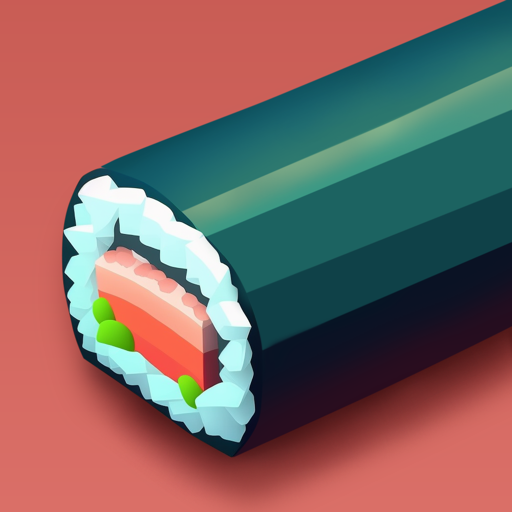Welcome Baby 3D
Mainkan di PC dengan BlueStacks – platform Game-Game Android, dipercaya oleh lebih dari 500 juta gamer.
Halaman Dimodifikasi Aktif: 1 Desember 2020
Play Welcome Baby 3D on PC
Begin the game in the medical center and help take an ultrasound to see your little miracle, then guide them as they explore the room that you have decorated for them and take their first steps in life!
Game Features:
1. Unlock Helpful Items
As you advance through the levels you will find a number of items to help with the following stages.
2. Skill based tasks
Complete patterns and follow commands to complete an ultrasound, take mom’s blood pressure, or help your little one stand on its own two feet!
3. Customize your nursery
Customize your nursery with plenty of options. Select a crib as well as the room’s wallpaper.
4. Relax and enjoy
Take a break from your day with a sim dedicated to replicating one of the most magical human experiences.
Visit https://lionstudios.cc/contact-us/ if have any feedback, need help on beating a level or have any awesome ideas you would like to see in the game!
From the Studio that brought you Mr. Bullet, Happy Glass, Ink Inc and Love Balls!
Follow us to get news and updates on our other Award Winning titles;
https://lionstudios.cc/
Facebook.com/LionStudios.cc
Instagram.com/LionStudioscc
Twitter.com/LionStudiosCC
Youtube.com/c/LionStudiosCC
Mainkan Welcome Baby 3D di PC Mudah saja memulainya.
-
Unduh dan pasang BlueStacks di PC kamu
-
Selesaikan proses masuk Google untuk mengakses Playstore atau lakukan nanti
-
Cari Welcome Baby 3D di bilah pencarian di pojok kanan atas
-
Klik untuk menginstal Welcome Baby 3D dari hasil pencarian
-
Selesaikan proses masuk Google (jika kamu melewati langkah 2) untuk menginstal Welcome Baby 3D
-
Klik ikon Welcome Baby 3D di layar home untuk membuka gamenya