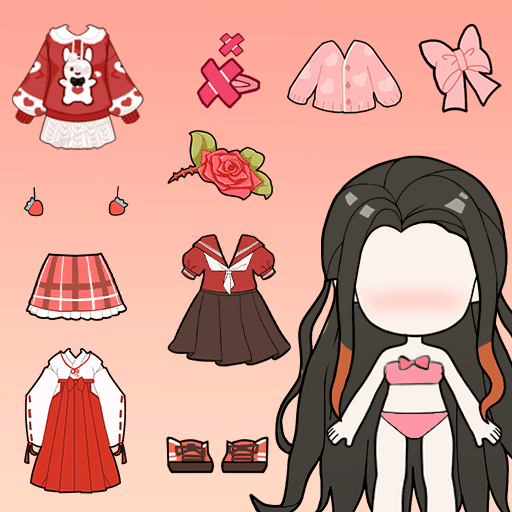Mia World: ミアの世界 - 子供の夢ドレスアッ
BlueStacksを使ってPCでプレイ - 5憶以上のユーザーが愛用している高機能Androidゲーミングプラットフォーム
Play Mia World - Makeover Life on PC or Mac
Mia World – Makeover Life is an educational game developed by 31 Dress up Games. BlueStacks app player is the best platform to play this Android game on your PC or Mac for an immersive gaming experience.
Mia World is an enchanting dress-up and simulation game overflowing with endless possibilities. Unleash your creativity, craft unique stories, and design personalized worlds teeming with diverse characters.
Unleash Your Creativity
Become the author of your own stories and design unique worlds.
- Explore a variety of lifelike settings, from bustling cities to serene beaches.
- Engage with objects in each scene to create dynamic narratives.
- Let your imagination run wild and bring your stories to life.
Dress Up and Express Yourself
Dive into a vast wardrobe and style your characters to perfection. Use Bluestacks on a PC or laptop to play using a keyboard and mouse.
- Choose from a wide range of adorable characters to customize.
- Experiment with countless outfits, accessories, and hairstyles.
- Design unique looks for every occasion and mood.
Immerse Yourself in Mia World
Experience everyday life through engaging simulations and captivating stories.
- Engage in various activities like shopping, cooking, and socializing.
- Make choices that shape the narrative and outcome of your stories.
- Interact with a diverse cast of characters and build relationships.
Mia World: ミアの世界 - 子供の夢ドレスアッをPCでプレイ
-
BlueStacksをダウンロードしてPCにインストールします。
-
GoogleにサインインしてGoogle Play ストアにアクセスします。(こちらの操作は後で行っても問題ありません)
-
右上の検索バーにMia World: ミアの世界 - 子供の夢ドレスアッを入力して検索します。
-
クリックして検索結果からMia World: ミアの世界 - 子供の夢ドレスアッをインストールします。
-
Googleサインインを完了してMia World: ミアの世界 - 子供の夢ドレスアッをインストールします。※手順2を飛ばしていた場合
-
ホーム画面にてMia World: ミアの世界 - 子供の夢ドレスアッのアイコンをクリックしてアプリを起動します。