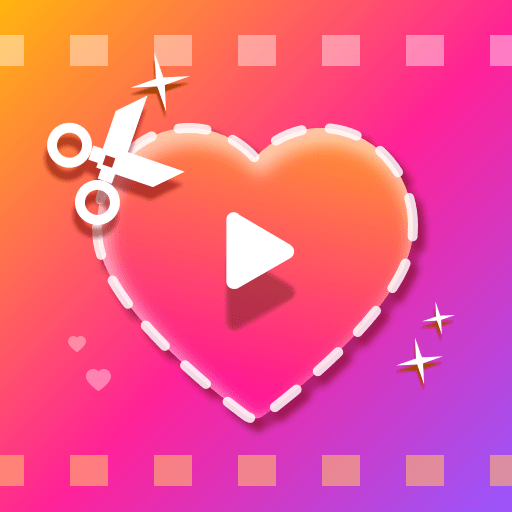このページには広告が含まれます

Likes and Followers
ライフスタイル | Hodoz
BlueStacksを使ってPCでプレイ - 5憶以上のユーザーが愛用している高機能Androidゲーミングプラットフォーム
Play Likes and Followers on PC
The best Hashtags for Instagram. Now you will be able to get likes and followers on instagram.
We have conducted research in order to collect the best Hashtags for Instagram. Within our application GramTags, you will find the most popular Hashtags for Iinstagram. Now you will be able to get likes and followers on instagram using completely "white" methods of attracting attention to your photographs.
A simple and intuitively clear interface will leave even the most demanding user pleasantly surprised. Each subcategory has up to 30 hashtags which you can use for posting, not only on Instagram, but also on other popular social networks.
A great advantage that our application has over others is the option to create your own categories and subcategories. Just add popular hashtags to each photo or post and enjoy the growing audience.
Get likes for Instagram - get popularity!
Install and enjoy!
We have conducted research in order to collect the best Hashtags for Instagram. Within our application GramTags, you will find the most popular Hashtags for Iinstagram. Now you will be able to get likes and followers on instagram using completely "white" methods of attracting attention to your photographs.
A simple and intuitively clear interface will leave even the most demanding user pleasantly surprised. Each subcategory has up to 30 hashtags which you can use for posting, not only on Instagram, but also on other popular social networks.
A great advantage that our application has over others is the option to create your own categories and subcategories. Just add popular hashtags to each photo or post and enjoy the growing audience.
Get likes for Instagram - get popularity!
Install and enjoy!
Likes and FollowersをPCでプレイ
-
BlueStacksをダウンロードしてPCにインストールします。
-
GoogleにサインインしてGoogle Play ストアにアクセスします。(こちらの操作は後で行っても問題ありません)
-
右上の検索バーにLikes and Followersを入力して検索します。
-
クリックして検索結果からLikes and Followersをインストールします。
-
Googleサインインを完了してLikes and Followersをインストールします。※手順2を飛ばしていた場合
-
ホーム画面にてLikes and Followersのアイコンをクリックしてアプリを起動します。