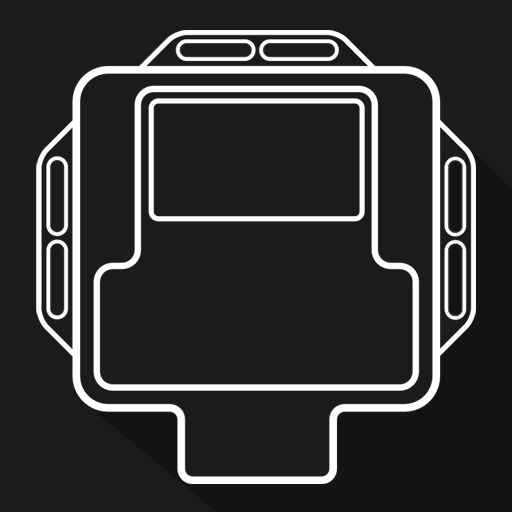MyInspection App
Jogue no PC com BlueStacks - A Plataforma de Jogos Android, confiada por mais de 500 milhões de jogadores.
Página modificada em: 27 de fevereiro de 2020
Play MyInspection App on PC
● NO ambiguity: a quick and directed inspection thanks to a checklist predefined by the maintenance.
● Reduce paperwork: save time with a standard report generated automatically.
● A unique solution for any type of vehicle (tractor, trailer, bus, light commercial vehicle, light vehicle ...).
For your business, MyInspection is:
● A way to extend your vehicles' life,
● A tool to reduce number of roadside repairs, and long-term vehicle immobilization,
● An accurate and up-to-date view of the fleet for maintenance.
MyInspection will bring benefits to several departments of the company:
● Drivers: to inform as quickly as possible of a damage of any kind: if they recover a damaged material, they will let you know immediately,
● The garage: anticipate any maintenance and keep track of the damage: control your maintenance budget,
● Exploitation: ensure that the vehicles are in good condition and compliant, better customer satisfaction.
● A scalable solution that you can associate with the MyReward option.
With MyInspection, ride safely!
Contact us on www.michelin-solutions.com
Subscribe to our YouTube channel and stay informed about our latest news:
https://www.youtube.com/Michelinsolutions
Jogue MyInspection App no PC. É fácil começar.
-
Baixe e instale o BlueStacks no seu PC
-
Conclua o login do Google para acessar a Play Store ou faça isso mais tarde
-
Procure por MyInspection App na barra de pesquisa no canto superior direito
-
Clique para instalar MyInspection App a partir dos resultados da pesquisa
-
Conclua o login do Google (caso você pulou a etapa 2) para instalar o MyInspection App
-
Clique no ícone do MyInspection App na tela inicial para começar a jogar