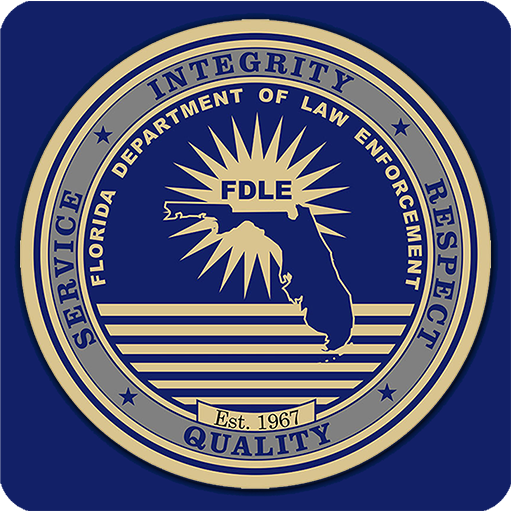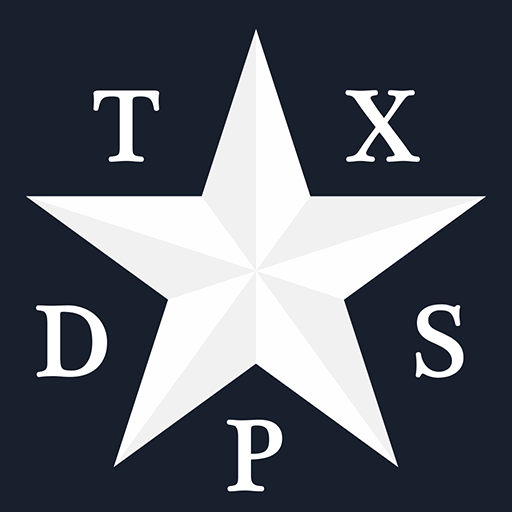
Texas DPS
Play on PC with BlueStacks – the Android Gaming Platform, trusted by 500M+ gamers.
Page Modified on: September 25, 2019
Play Texas DPS on PC
With the Texas DPS mobile app, you can easily explore the state’s Sex Offender Registry, Texas 10 Most Wanted lists, and much more.
Favorite Features:
• Easy-to-use and interactive map lets you search for registered sex offenders by location, name, route and proximity.
• View detailed information from the Texas 10 Most Wanted program, submit a tip or just use this app to increase your awareness, and be on the lookout for fugitives and wanted sex offenders.
• Learn the location of registered sex offenders and view recent cases of human trafficking happening near you using GPS information.
• Use iWatch Texas to report suspicious activity to DPS law enforcement.
From the Panhandle to the Rio Grande; whether you’re in Austin or Abilene; download the Texas DPS mobile app to stay safe and informed everywhere you go.
And be sure to follow the DPS on all of our social media accounts.
Twitter:
Texas DPS (@TxDPS) - https://twitter.com/txdps
Texas Division of Emergency Management (@TDEM) - https://twitter.com/TDEM
Texas Alerts (@TX_Alerts) - https://twitter.com/TX_Alerts
Facebook:
Texas DPS - https://www.facebook.com/TxDPS
Texas 10 Most Wanted - https://www.facebook.com/texas10mostwanted
Play Texas DPS on PC. It’s easy to get started.
-
Download and install BlueStacks on your PC
-
Complete Google sign-in to access the Play Store, or do it later
-
Look for Texas DPS in the search bar at the top right corner
-
Click to install Texas DPS from the search results
-
Complete Google sign-in (if you skipped step 2) to install Texas DPS
-
Click the Texas DPS icon on the home screen to start playing