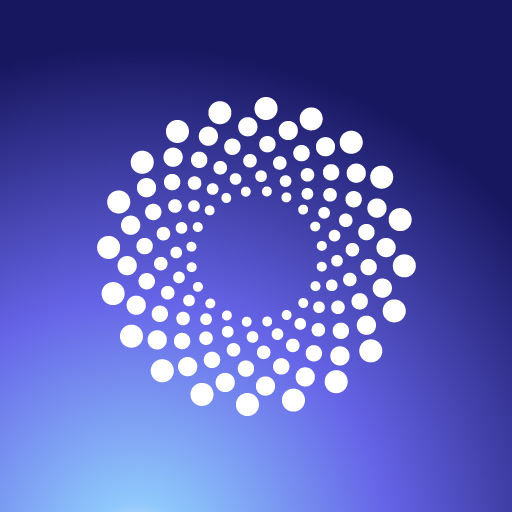MicroTracker
Spiele auf dem PC mit BlueStacks - der Android-Gaming-Plattform, der über 500 Millionen Spieler vertrauen.
Seite geändert am: 26. November 2020
Play MicroTracker on PC
Help validate the effects of microdosing (taking small doses) with various over-the-counter health supplements such as Lion's Mane, Ashwaganda, L-creatine, B vitamins, etc. to measure the actual changes on your mood and wellbeing. The app provides an easy to use mechanism to track your progress following a well-defined clinical protocol in conjunction with your health professional.
THIS APP IS INTENDED TO BE USED FOR LAWFUL PURPOSES ONLY
YOUR PRIVACY MATTERS! MicroTracker never stores any of your data in the cloud, or connects to any APIs. Unlike other apps, there is NO LOGIN REQUIRED and none of your data leaves your device unless you specifically request it.
MicroTracker is a microdosing tracker and charting journal, allowing you to log and manage
microdoses of any kind, perform quick, daily check-in with self-reporting questions, and track
progress on your intention, your moods, self-care, and other categories you can choose or create.
Maintain a mindful awareness of the healing progress you’re making, contrast and compare
differing aspects of your routine; become more aware of benefits you’re experiencing, and even
discover developments you weren’t expecting!
Create and send monthly PDF reports to your doctor, therapist, integration circle community members.
Logging your microdosing just became easier and more effective! MicroTracker is a private and
easy-to-use microdose tracker and diary for journaling, logging, graphing, reporting, and
managing both progress with intentions, and managing symptoms as needed.
Start tracking, notice your improvements, and increase your awareness and sensitivity to changes
and progress as you develop and enhance your routine!
MicroTracker is a free microdosing tracker that lets you:
Easily set up your own protocol or browse suggested ones
Effortlessly define your own intention, or review recommended, highly effective intentions
Immediately begin daily evaluations with evocative tracking questions developed by Drs.
Fadiman and Korb in their groundbreaking studies
Customize by adding trackable events such as sleep, self-care, medications
View in-app graphs, printable/emailable charts to track trends, visualize your growth and
development
Keep free-form notes which show up in your reports
~~~ PRIVACY IS PARAMOUNT ~~~
Privacy is extremely important to us. All information you log is stored on your phone/iPad only
and never transmitted off of your device without your express permission.
Spiele MicroTracker auf dem PC. Der Einstieg ist einfach.
-
Lade BlueStacks herunter und installiere es auf deinem PC
-
Schließe die Google-Anmeldung ab, um auf den Play Store zuzugreifen, oder mache es später
-
Suche in der Suchleiste oben rechts nach MicroTracker
-
Klicke hier, um MicroTracker aus den Suchergebnissen zu installieren
-
Schließe die Google-Anmeldung ab (wenn du Schritt 2 übersprungen hast), um MicroTracker zu installieren.
-
Klicke auf dem Startbildschirm auf das MicroTracker Symbol, um mit dem Spielen zu beginnen