
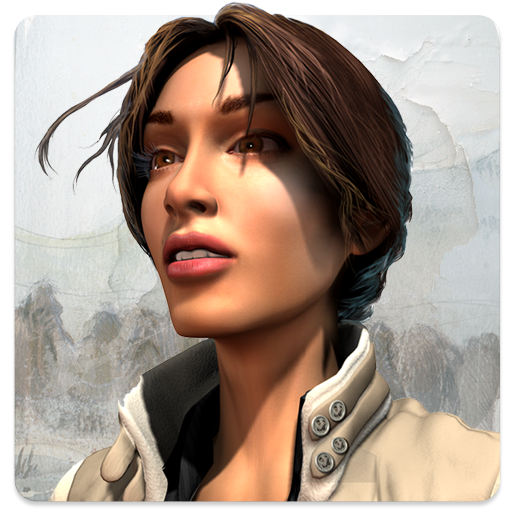
Syberia
Juega en PC con BlueStacks: la plataforma de juegos Android, en la que confían más de 500 millones de jugadores.
Página modificada el: 3 de agosto de 2018
Play Syberia on PC
UNLOCK THE FULL VERSION DIRECTLY IN THE GAME
On her expedition across Europe, traveling from Western Europe to the far reaches of Eastern Russia, she encounters a host of incredible characters and locations in her attempt to track down Hans, the genius inventor - the final key to unlocking the secret of Syberia.
Her voyage across land and time throws all she values into question, while the deal she sets out to sign turns into a pact with destiny.
- A gripping script that goes beyond your imagination
- Rich and intriguing characters
- Film-like camera angles, movements and framing
- Original and creative puzzles
- An incomparable and unique atmosphere
Syberia is an exciting and long adventure with varied high quality graphics. It also includes the integral dubbing of characters in English, French, Italian, Spanish and German. Its installation requires a minimum of 2GB of storage space on your device.
FOLLOW US
MICROIDS
twitter.com/microids_off
facebook.com/microids
microids.com/en
ANUMAN INTERACTIVE
twitter.com/anumani
facebook.com/anuman.fr
anuman-interactive.com
Juega Syberia en la PC. Es fácil comenzar.
-
Descargue e instale BlueStacks en su PC
-
Complete el inicio de sesión de Google para acceder a Play Store, o hágalo más tarde
-
Busque Syberia en la barra de búsqueda en la esquina superior derecha
-
Haga clic para instalar Syberia desde los resultados de búsqueda
-
Complete el inicio de sesión de Google (si omitió el paso 2) para instalar Syberia
-
Haz clic en el ícono Syberia en la pantalla de inicio para comenzar a jugar




