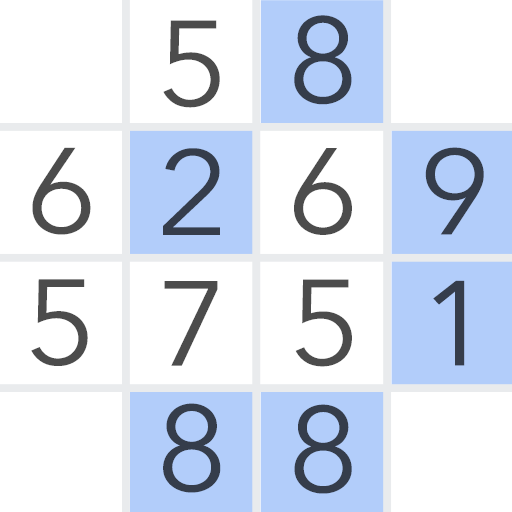このページには広告が含まれます

Tile 3 Master - Mahjong Match
None | Microjoy Games Limited
BlueStacksを使ってPCでプレイ - 5憶以上のユーザーが愛用している高機能Androidゲーミングプラットフォーム
Play Tile 3 Master - Mahjong Match on PC
Welcome to Tile 3 Master! 📣
Tile 3 Master - Mahjong Matching Puzzle is a 3 tile matching puzzle game. 🧩You will find the game fun, relaxing, also challenging and brain training. Let’s start playing now!
HOW TO PLAY✨
- Simple Tap: Tap any tiles to put into the bottom box.
- Tile 3 Match: You need to match 3 tiles with the same pattern to clear the tiles, then you will pass the level until all the tiles are matched and cleared.
- Avoid Failure: The bottom box can only put up to 7 tiles. If the box has been filled with different tiles, you will fail the game.
- Higher Score: Match tiles accurately and quickly as possible as you can. More combos you have, the higher score you get.
- Boost Items: Use powerful boost items to help you pass the challenging levels.
FEATURES💎
- Fun and relaxing, also challenging and brain training all together.
- Thousands of levels and puzzle layouts.
- Boost your puzzle-solving skills.
- Free to play and no wifi needed.
- Diligent and passionate to create good games.
- New levels, chapters, contents update all the time.
Download and start with Tile 3 Master right away.✊
Tile 3 Master - Mahjong Matching Puzzle is a 3 tile matching puzzle game. 🧩You will find the game fun, relaxing, also challenging and brain training. Let’s start playing now!
HOW TO PLAY✨
- Simple Tap: Tap any tiles to put into the bottom box.
- Tile 3 Match: You need to match 3 tiles with the same pattern to clear the tiles, then you will pass the level until all the tiles are matched and cleared.
- Avoid Failure: The bottom box can only put up to 7 tiles. If the box has been filled with different tiles, you will fail the game.
- Higher Score: Match tiles accurately and quickly as possible as you can. More combos you have, the higher score you get.
- Boost Items: Use powerful boost items to help you pass the challenging levels.
FEATURES💎
- Fun and relaxing, also challenging and brain training all together.
- Thousands of levels and puzzle layouts.
- Boost your puzzle-solving skills.
- Free to play and no wifi needed.
- Diligent and passionate to create good games.
- New levels, chapters, contents update all the time.
Download and start with Tile 3 Master right away.✊
Tile 3 Master - Mahjong MatchをPCでプレイ
-
BlueStacksをダウンロードしてPCにインストールします。
-
GoogleにサインインしてGoogle Play ストアにアクセスします。(こちらの操作は後で行っても問題ありません)
-
右上の検索バーにTile 3 Master - Mahjong Matchを入力して検索します。
-
クリックして検索結果からTile 3 Master - Mahjong Matchをインストールします。
-
Googleサインインを完了してTile 3 Master - Mahjong Matchをインストールします。※手順2を飛ばしていた場合
-
ホーム画面にてTile 3 Master - Mahjong Matchのアイコンをクリックしてアプリを起動します。