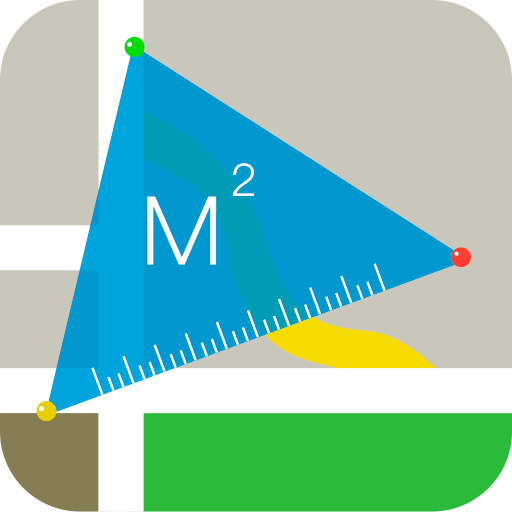無線麥克風 - 藍牙麥克風、您的掌上話筒、擴音器和揚聲器
工具 | Power Star APPS
在電腦上使用BlueStacks –受到5億以上的遊戲玩家所信任的Android遊戲平台。
Play Wireless Microphone on PC
Easy Microphone is an awesome tool for rehearsal or singing exercises, for concerts or karaoke parties. It can transform your device into an instant Microphone /speaker/amplifier/mic/Megaphone, making your voice louder!
Features:
*Simply plug your android device into a stereo system or amplified speakers
*Support wireless connection by bluetooth
*Swipe up or down to switch on or off.
*You will feel like holding a real voice tube with the simulation design
*Great for speeches at parties or speeches
Widely Used with this Microphone:
*Used for announcing information. It can used in many places, such as subway/school/church/airport…
*Used for entertainment. Use it as microphone and have a singing exercise. You will enjoy the feel just like in a karaoke hall
*Used for working. You can utilize it to make your sound heard in a speech or a meeting.
Come and download the Easy Microphone!
Features:
*Simply plug your android device into a stereo system or amplified speakers
*Support wireless connection by bluetooth
*Swipe up or down to switch on or off.
*You will feel like holding a real voice tube with the simulation design
*Great for speeches at parties or speeches
Widely Used with this Microphone:
*Used for announcing information. It can used in many places, such as subway/school/church/airport…
*Used for entertainment. Use it as microphone and have a singing exercise. You will enjoy the feel just like in a karaoke hall
*Used for working. You can utilize it to make your sound heard in a speech or a meeting.
Come and download the Easy Microphone!
在電腦上遊玩無線麥克風 - 藍牙麥克風、您的掌上話筒、擴音器和揚聲器 . 輕易上手.
-
在您的電腦上下載並安裝BlueStacks
-
完成Google登入後即可訪問Play商店,或等你需要訪問Play商店十再登入
-
在右上角的搜索欄中尋找 無線麥克風 - 藍牙麥克風、您的掌上話筒、擴音器和揚聲器
-
點擊以從搜索結果中安裝 無線麥克風 - 藍牙麥克風、您的掌上話筒、擴音器和揚聲器
-
完成Google登入(如果您跳過了步驟2),以安裝 無線麥克風 - 藍牙麥克風、您的掌上話筒、擴音器和揚聲器
-
在首頁畫面中點擊 無線麥克風 - 藍牙麥克風、您的掌上話筒、擴音器和揚聲器 圖標來啟動遊戲