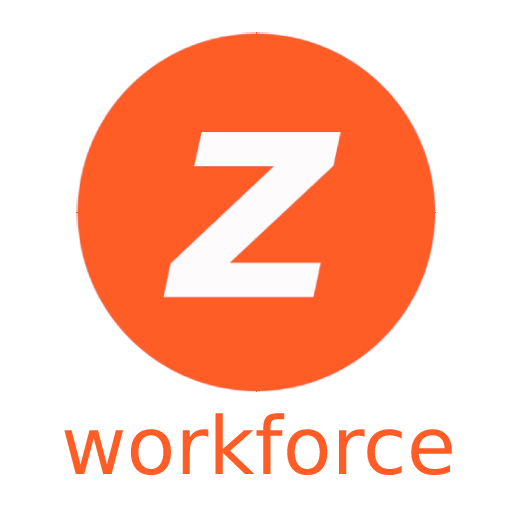Microproducción
Juega en PC con BlueStacks: la plataforma de juegos Android, en la que confían más de 500 millones de jugadores.
Página modificada el: 10 de febrero de 2020
Play Microproduction on PC
Features:
Define the units of measure of your productive enterprise.
Register the raw materials you use.
Describe the formulas, recipes or procedures you use to make your products.
Record purchases or input of raw materials.
Registers the stock of raw materials, makes input, output or inventories.
Enter production orders indicating which recipes or formulas you will make and check if you have stock.
Record the sales or output of the products you made.
Registers the stock of finished products, makes input, output or inventories.
Check which products, and at what price, you must buy to make the pending production orders.
Why
On average, 80% of workers work in sectors below the average productivity. With lower wages, worse working conditions and less access to social protection. This affects the functioning of economies, limits the productive articulation and reinforces income inequality.
The productivity of a company is calculated by measuring a series of inputs such as raw material, logistics, energy or employee training costs against a series of outputs that generally represents sales. This calculation allows to maximize the use of the resources of a company which helps generate greater sales and income.
Juega Microproducción en la PC. Es fácil comenzar.
-
Descargue e instale BlueStacks en su PC
-
Complete el inicio de sesión de Google para acceder a Play Store, o hágalo más tarde
-
Busque Microproducción en la barra de búsqueda en la esquina superior derecha
-
Haga clic para instalar Microproducción desde los resultados de búsqueda
-
Complete el inicio de sesión de Google (si omitió el paso 2) para instalar Microproducción
-
Haz clic en el ícono Microproducción en la pantalla de inicio para comenzar a jugar