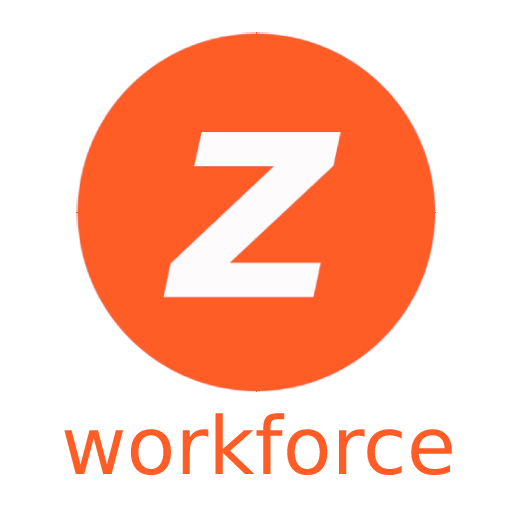Microproduction
Graj na PC z BlueStacks – Platforma gamingowa Android, która uzyskała zaufanie ponad 500 milionów graczy!
Strona zmodyfikowana w dniu: 10 lutego 2020
Play Microproduction on PC
Features:
Define the units of measure of your productive enterprise.
Register the raw materials you use.
Describe the formulas, recipes or procedures you use to make your products.
Record purchases or input of raw materials.
Registers the stock of raw materials, makes input, output or inventories.
Enter production orders indicating which recipes or formulas you will make and check if you have stock.
Record the sales or output of the products you made.
Registers the stock of finished products, makes input, output or inventories.
Check which products, and at what price, you must buy to make the pending production orders.
Why
On average, 80% of workers work in sectors below the average productivity. With lower wages, worse working conditions and less access to social protection. This affects the functioning of economies, limits the productive articulation and reinforces income inequality.
The productivity of a company is calculated by measuring a series of inputs such as raw material, logistics, energy or employee training costs against a series of outputs that generally represents sales. This calculation allows to maximize the use of the resources of a company which helps generate greater sales and income.
Zagraj w Microproduction na PC. To takie proste.
-
Pobierz i zainstaluj BlueStacks na PC
-
Zakończ pomyślnie ustawienie Google, aby otrzymać dostęp do sklepu Play, albo zrób to później.
-
Wyszukaj Microproduction w pasku wyszukiwania w prawym górnym rogu.
-
Kliknij, aby zainstalować Microproduction z wyników wyszukiwania
-
Ukończ pomyślnie rejestrację Google (jeśli krok 2 został pominięty) aby zainstalować Microproduction
-
Klinij w ikonę Microproduction na ekranie startowym, aby zacząć grę