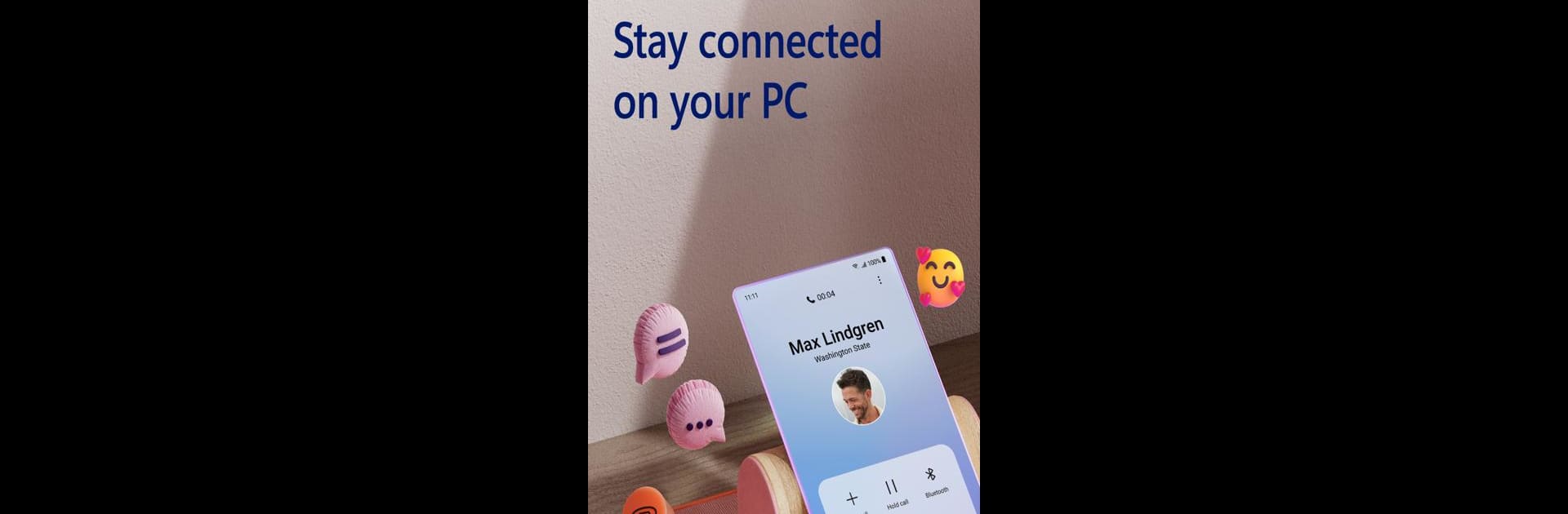

Windows와 연결
5억명 이상의 게이머가 신뢰하는 안드로이드 게임 플랫폼 BlueStacks으로 PC에서 플레이하세요.
Run Link to Windows on PC or Mac
Upgrade your experience. Try Link to Windows, the fantastic Productivity app from Microsoft Corporation, from the comfort of your laptop, PC, or Mac, only on BlueStacks.
About the App
Link to Windows by Microsoft Corporation lets you connect your Android phone with your Windows PC seamlessly. Get instant access to your text messages, calls, and notifications from your computer. Sharing photos has never been easier; drag, drop, copy, and edit without picking up your phone.
App Features
Calls and Messaging:
Make and receive calls right from your PC using Bluetooth capability. Send and reply to text messages without reaching for your phone.
Notifications Management:
Stay updated by managing your phone’s notifications directly on your PC.
Photo and File Transfer:
Share images effortlessly. Drag files between your PC and phone, copy and paste content with ease.
App and Screen Access:
Access your favorite mobile apps, and interact with them using your PC’s larger screen and keyboard.
Extended Compatibility:
Specifically integrated with Microsoft Duo, Samsung, and HONOR devices for enhanced features such as cross-device operations.
To enjoy these features to the fullest, consider using BlueStacks, which subtly enhances the experience of Link to Windows.
Switch to BlueStacks and make the most of your apps on your PC or Mac.
PC에서 Windows와 연결 플레이해보세요.
-
BlueStacks 다운로드하고 설치
-
Google Play 스토어에 로그인 하기(나중에 진행가능)
-
오른쪽 상단 코너에 Windows와 연결 검색
-
검색 결과 중 Windows와 연결 선택하여 설치
-
구글 로그인 진행(만약 2단계를 지나갔을 경우) 후 Windows와 연결 설치
-
메인 홈화면에서 Windows와 연결 선택하여 실행



