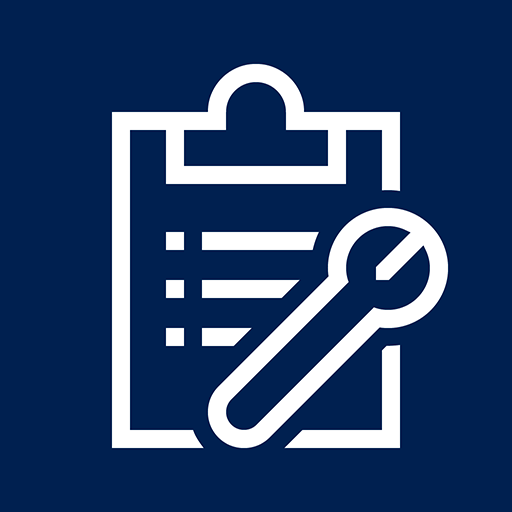Microsoft Azure
Gioca su PC con BlueStacks: la piattaforma di gioco Android, considerata affidabile da oltre 500 milioni di giocatori.
Pagina modificata il: 10 marzo 2020
Play Microsoft Azure on PC
- Stay connected to the cloud and check status and critical metrics anytime, anywhere
- Stay informed with notifications and alerts about important health issues
- Stay in control of your resources and take corrective actions, like starting and stopping VMs and web apps
--------------------
Microsoft collects data to operate effectively and provide you with the best experiences in our products. This mobile application may collect personal information, for example, the email address used to log in. We do not share this personal information with third-parties without your consent. We do not use your information for marketing purposes.
If you do not agree with Microsoft collecting this data, please do not log into the application and delete it from your device.
Gioca Microsoft Azure su PC. È facile iniziare.
-
Scarica e installa BlueStacks sul tuo PC
-
Completa l'accesso a Google per accedere al Play Store o eseguilo in un secondo momento
-
Cerca Microsoft Azure nella barra di ricerca nell'angolo in alto a destra
-
Fai clic per installare Microsoft Azure dai risultati della ricerca
-
Completa l'accesso a Google (se hai saltato il passaggio 2) per installare Microsoft Azure
-
Fai clic sull'icona Microsoft Azure nella schermata principale per iniziare a giocare