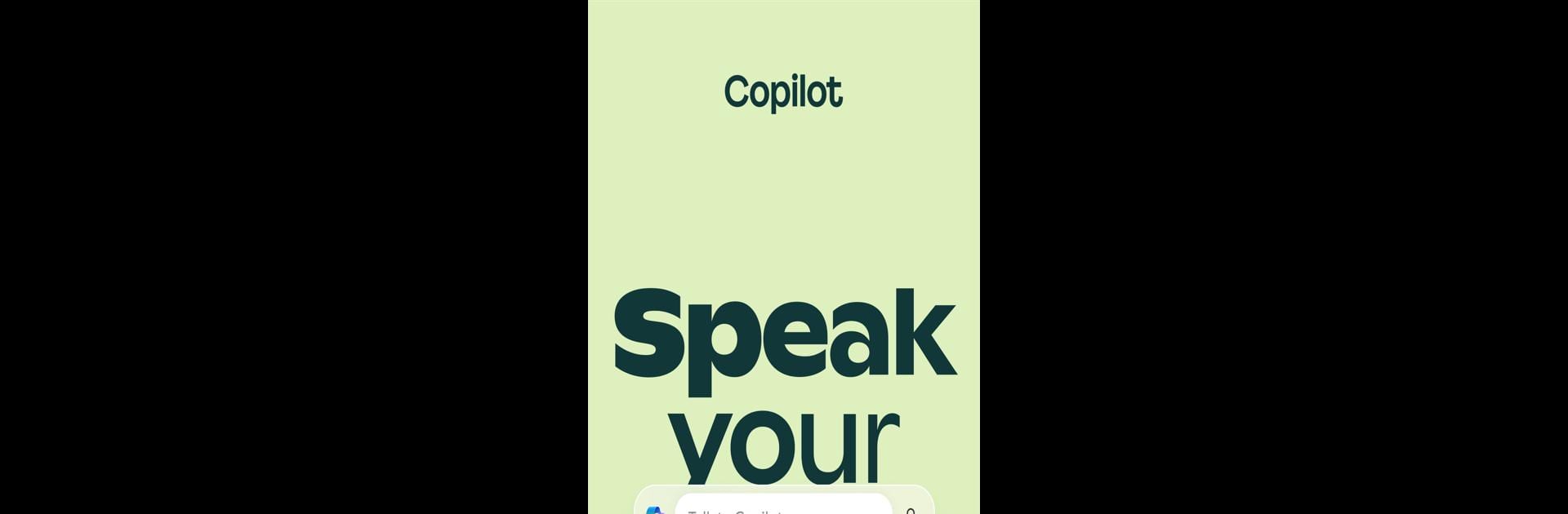

Microsoft Copilot
500M + oyuncunun güvendiği Android Oyun Platformu, BlueStacks ile PC'de oynayın.
Sayfa Değiştirilme tarihi: Apr 24, 2025
Run Microsoft Copilot on PC or Mac
Microsoft Copilot is a productivity app developed by Microsoft Corporation. BlueStacks app player is the best platform to use this Android app on your PC or Mac for your everyday needs.
Microsoft Copilot is an intelligent assistant with AI that can assist users in all areas of their lives. Using the latest Open AI models, Copilot can assist users in staying connected, creative, and productive.
Turn Ideas into Reality with AI Image Generation
Copilot’s image generation technology transforms simple text descriptions into beautiful visuals, and it doubles as an AI writing assistant for all kinds of writing tasks, such as wedding speeches and business emails.
- Creates breathtaking visuals based on text prompts.
- Provides AI image editing and writing assistance.
- Supports creative projects and helps bring ideas to life.
Enhanced Features for Enterprises
Getting Copilot Pro will provide you with enhanced performance, especially during peak hours. Enterprise Mode ensures that personal and company data are protected, providing a secure environment for business communications.
- Provides extra data protection for enterprises.
- Offers faster performance and priority access during peak times.
- Enables faster image creation and boosts productivity.
Key Features
As part of Microsoft Copilot, users will have access to a wide range of features intended to support productivity and creativity.
- Personal AI assistant for chat.
- Quickly provide creative and personalized answers.
- Supports tasks at work, school, or personal projects.
- Multilingual translation and proofreading capabilities.
Microsoft Copilot oyununu PC'de oyna. Başlamak çok kolay.
-
BlueStacks'i PC'nize İndirin ve Yükleyin
-
Play Store'a erişmek için Google girişi yapın ya da daha sonraya bırakın.
-
Sağ üst köşeye Microsoft Copilot yazarak arayın.
-
Microsoft Copilot uygulamasını arama sonuçlarından indirmek için tıklayın.
-
(iEğer Adım 2'yi atladıysanız) Microsoft Copilot uygulamasını yüklemek için Google'a giriş yapın.
-
Oynatmaya başlatmak için ekrandaki Microsoft Copilot ikonuna tıklayın.



