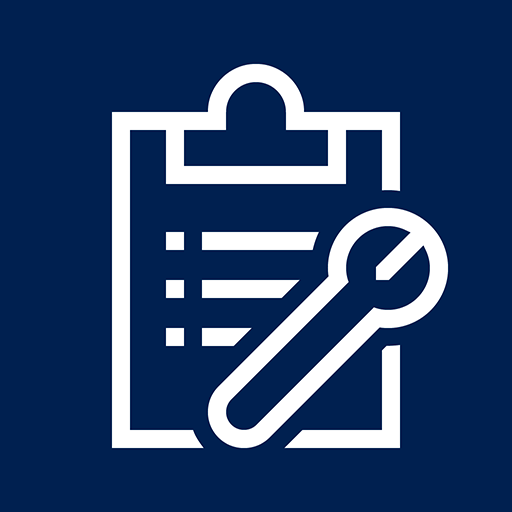Field Service (Dynamics 365)
Spiele auf dem PC mit BlueStacks - der Android-Gaming-Plattform, der über 500 Millionen Spieler vertrauen.
Seite geändert am: 29. Juni 2020
Play Field Service (Dynamics 365) on PC
The Field Service mobile app is specifically crafted to the field service worker’s needs with features such with robust offline capabilities to continue accessing and interacting with the data that they need when visiting remote destinations without internet connectivity. Periodic data sync keeps the back-office informed of work being performed, so that the proper actions can be taken or kick-started as appropriate. Built on the Microsoft Power Apps platform, the mobile application is entirely customizable to define what types of data field service workers can access and much more.
License Terms
Spiele Field Service (Dynamics 365) auf dem PC. Der Einstieg ist einfach.
-
Lade BlueStacks herunter und installiere es auf deinem PC
-
Schließe die Google-Anmeldung ab, um auf den Play Store zuzugreifen, oder mache es später
-
Suche in der Suchleiste oben rechts nach Field Service (Dynamics 365)
-
Klicke hier, um Field Service (Dynamics 365) aus den Suchergebnissen zu installieren
-
Schließe die Google-Anmeldung ab (wenn du Schritt 2 übersprungen hast), um Field Service (Dynamics 365) zu installieren.
-
Klicke auf dem Startbildschirm auf das Field Service (Dynamics 365) Symbol, um mit dem Spielen zu beginnen