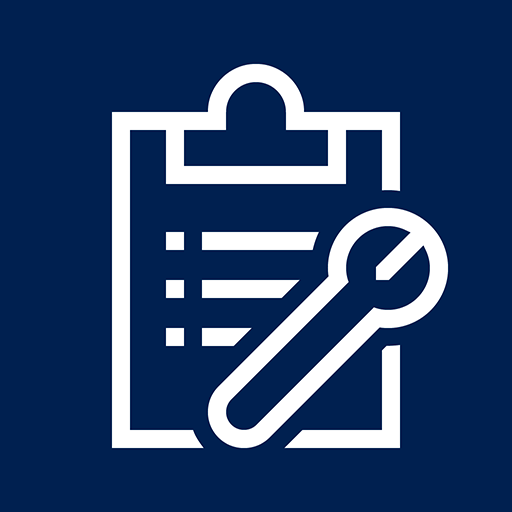Field Service (Dynamics 365)
Play on PC with BlueStacks – the Android Gaming Platform, trusted by 500M+ gamers.
Page Modified on: June 29, 2020
Play Field Service (Dynamics 365) on PC
The Field Service mobile app is specifically crafted to the field service worker’s needs with features such with robust offline capabilities to continue accessing and interacting with the data that they need when visiting remote destinations without internet connectivity. Periodic data sync keeps the back-office informed of work being performed, so that the proper actions can be taken or kick-started as appropriate. Built on the Microsoft Power Apps platform, the mobile application is entirely customizable to define what types of data field service workers can access and much more.
License Terms
Play Field Service (Dynamics 365) on PC. It’s easy to get started.
-
Download and install BlueStacks on your PC
-
Complete Google sign-in to access the Play Store, or do it later
-
Look for Field Service (Dynamics 365) in the search bar at the top right corner
-
Click to install Field Service (Dynamics 365) from the search results
-
Complete Google sign-in (if you skipped step 2) to install Field Service (Dynamics 365)
-
Click the Field Service (Dynamics 365) icon on the home screen to start playing