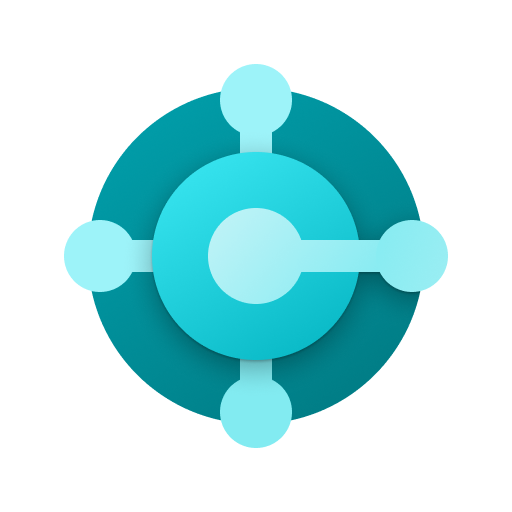Dynamics 365 Sales
Jogue no PC com BlueStacks - A Plataforma de Jogos Android, confiada por mais de 500 milhões de jogadores.
Página modificada em: 28 de julho de 2021
Play Dynamics 365 Sales on PC
Highlights:
- Easily access relevant meeting info, contact details, and more
- Join customer meetings with Microsoft Teams
- Take notes and connect them to relevant records
- Make updates effortlessly, from anywhere
- Get notified when something needs your attention
The new Sales app puts everything you need to manage your customer relationships and sales pipeline, whether you’re an inside sales rep or field seller, right in the palm of your hand.
We welcome your feedback! Let us know what you think at DSalesMobileSupport@microsoft.com
Learn more about what you can do with the Dynamics 365 Sales mobile app at: https://go.microsoft.com/fwlink/p/?linkid=2141203
By installing this app, you agree to the Terms at: https://go.microsoft.com/fwlink/?linkid=2157814
Jogue Dynamics 365 Sales no PC. É fácil começar.
-
Baixe e instale o BlueStacks no seu PC
-
Conclua o login do Google para acessar a Play Store ou faça isso mais tarde
-
Procure por Dynamics 365 Sales na barra de pesquisa no canto superior direito
-
Clique para instalar Dynamics 365 Sales a partir dos resultados da pesquisa
-
Conclua o login do Google (caso você pulou a etapa 2) para instalar o Dynamics 365 Sales
-
Clique no ícone do Dynamics 365 Sales na tela inicial para começar a jogar